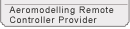Q1: Why signal(stars) cannot be searched though GPS SE100 has been already connected to flight controller?
A: It's normal to wait longer when the GPS is firstly used. Please be patient and wait a bit. Or pilots can flight the aircraft to the height of more than 10m at Alt-hold Mode then search signals. Then land it when the signal searching is done with success and take off again.
Q2: Why is there only one comapss displayed in RadioLink Mission Planner after GPS SE100 is connected with the flight controller?
A: External compass needs to be ticked in Mission Planner. INITIALSETUP sheet - Mandatory Hardware- COMPASS- Compass #2 (ticked)
Q3: Why the aircraft cannot be armed when the SE100 GPS is installed?
A: 1) When the GPS installation is finished, compass calibration needs to be done in the RadioLink Mission Planner.
2) If it's indoor flight, make sure the aircraft is armed at the Alt-Hold Mode or Stabilize Mode. If Pos-Hold Mode or Loiter Mode is selected, GPS siganl searching can only be done at spacious outdoor. When the signal searching reaches 12 stars, the aircraft is ready to armed.
Q4: Why the aircraft can't be armed after it's crashed and the GPS SE100 is reinstalled?
A: When the aircraft is crashed, the head direction of the flight controller will deviate from that of GPS and the GPS needs to be refixed and recalibrate the compass in the RadioLink Mission Planner.
Q5: Why my aircraft still cannot be armed even the compass calibration is done successfully in the RadioLink Mission Planner?
A: Connect the flight controller with RadioLink Mission Planner to see if any notice popping out and follow the steps to solve the problem.
Q6: Why RadioLink Mission Planner keeps alarming that there's big disturbance to the compass and it can't be armed?
A: Try lifting the GPS with a higher holder as there may be metal accessories around and disturbing the GPS function.
Q7: Why is the indicator on GPS off though it used to be on?
A: Remove the cover to check if the connection wire is loose. Pull it out and reconnect it.If it's still off, then it needs to be repaired or replaced.
Q8: Why is there notice of COMPASSRARIANCE in RadioLink Mission Planner when trying to arm the flight controller?
A: It means the compass doesn't function well. Pilots can either calibrate the compass in RadioLink Mission Planner or remove the possible disturbances to the compass.
Q9: Can the installation direction of GPS SE100 be changed?
A: Sure. Connect and enter RadioLink Mission Planner, INITIAL SETUP sheet - COMPASS - Compass#1 and change the direction.
NONE -> Same direction of GPS and flight controller
Number behind YAW/ROLL/PITCH means degree. Pilots can personalize the deviation degree of GPS directon to flight controller direction.
eg. YAW45 mean GPS should be installed at the position of 45° clockwise to the head direction of the flight controller.


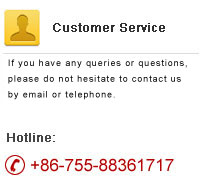



 RadioLink Products Instruction Manual Download
RadioLink Products Instruction Manual Download