T8FB&T8S Parameter Setup Software Driver Installation for WIN10
- First Use
(1) Connect T8FB/T8S to the computer with a USB cable of data transmission (instead of charging function only) and power it on
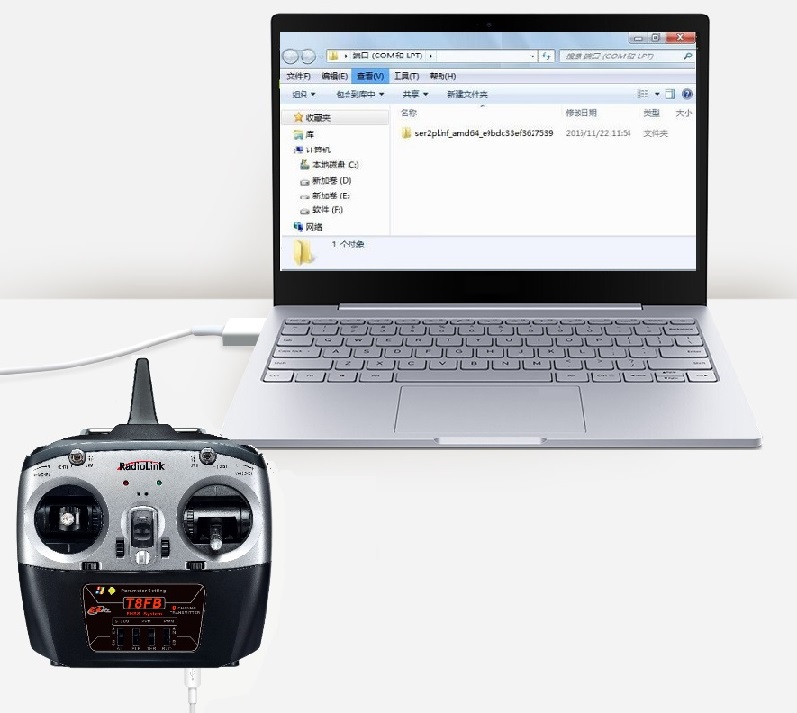
(2) Download the driver PL2303 dirve for WIN10 (COM &LPT) from https://www.radiolink.com.cn/t8fb_bt_firmwares

(3) Right click THIS PC - Manage - Device Manager - Ports - Update Driver Software

(4) Follow the steps to browse to select the downloaded driver and install



2. If there’s an exclamation mark appearing when connecting, try to install the driver again by following as below
(1) Right click THIS PC - Manage - Device Manager - Ports - Update Driver Software

(2) Browse my computer for driver software

(3) Pick from a list of device drivers on my computer


(4) Pop-up as below will display when the driver is updated successfully
