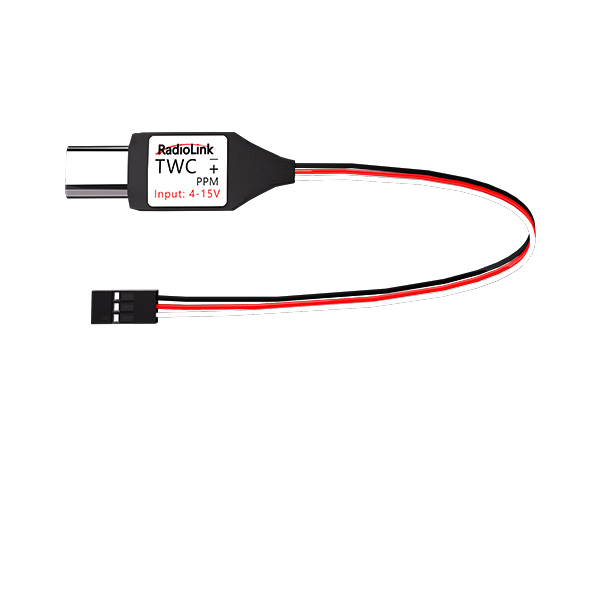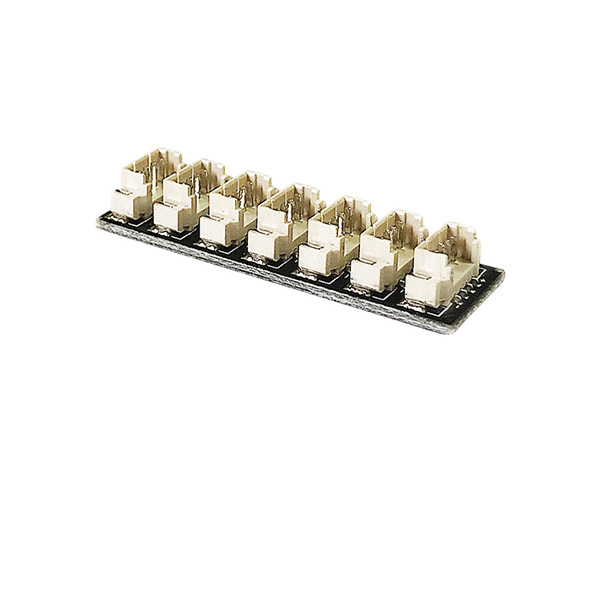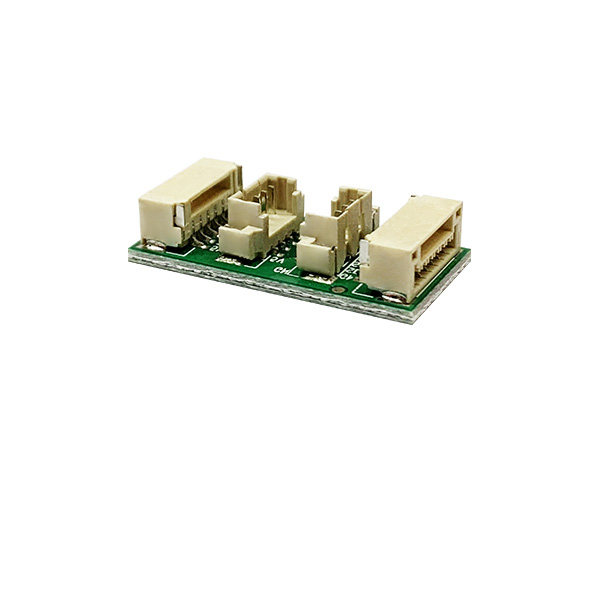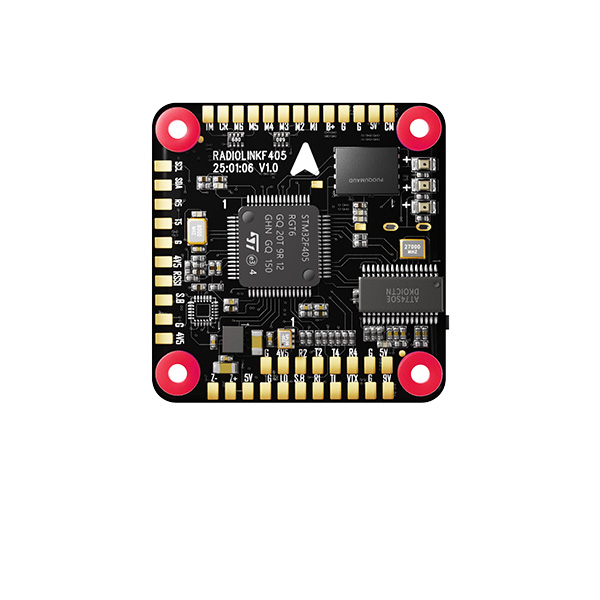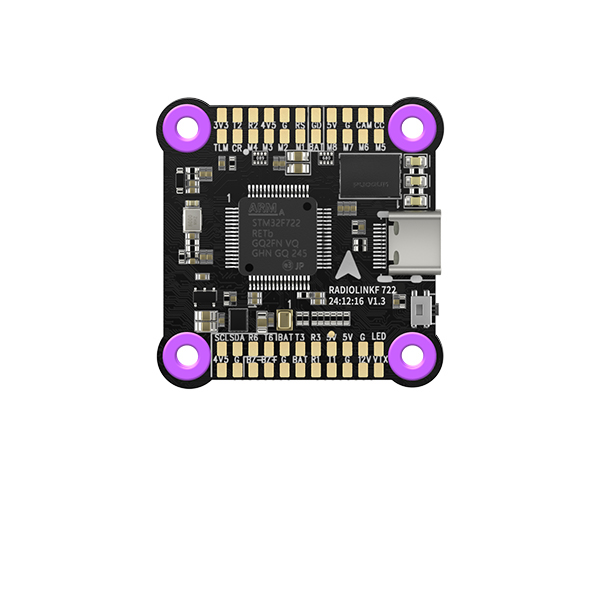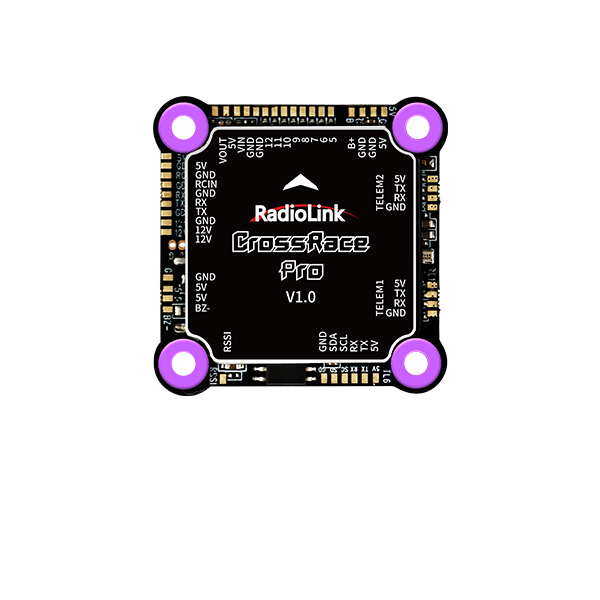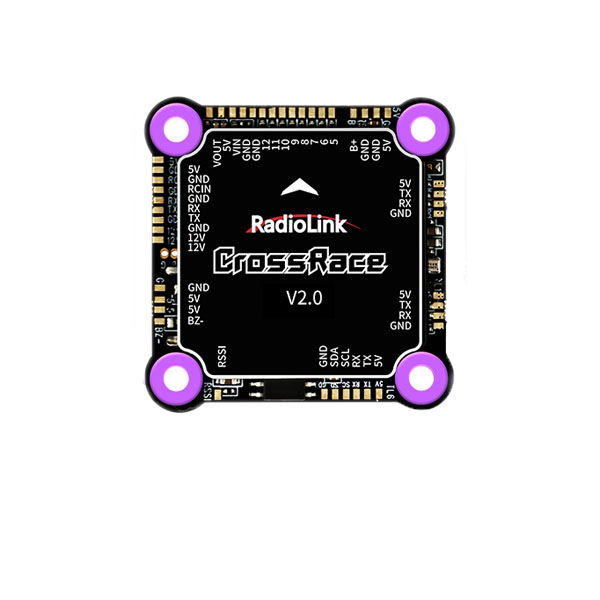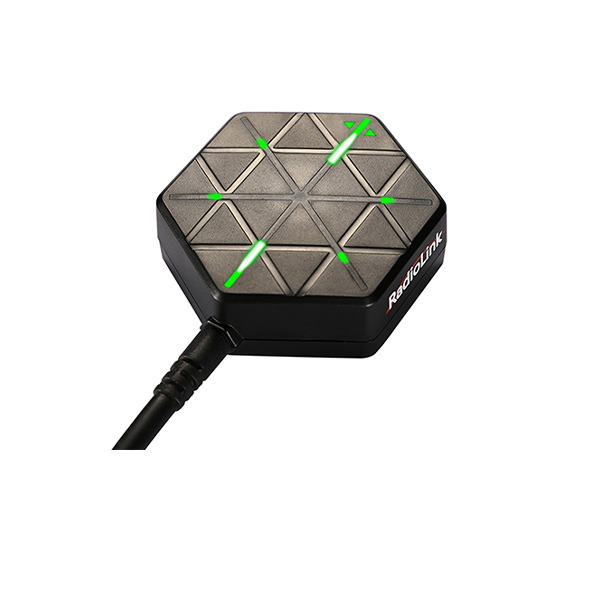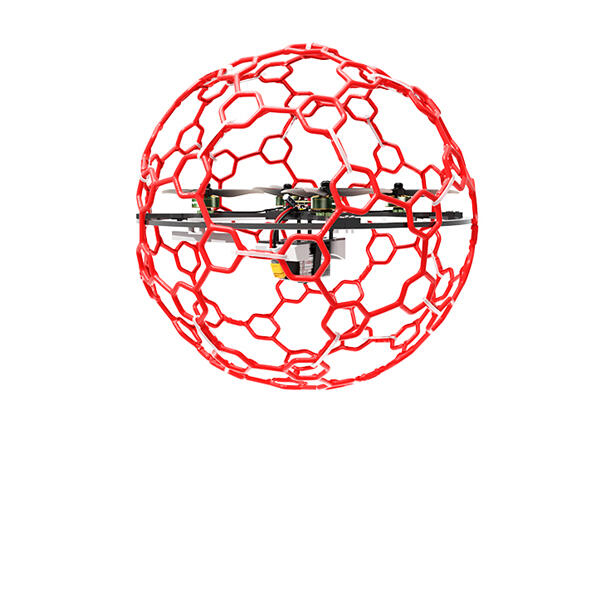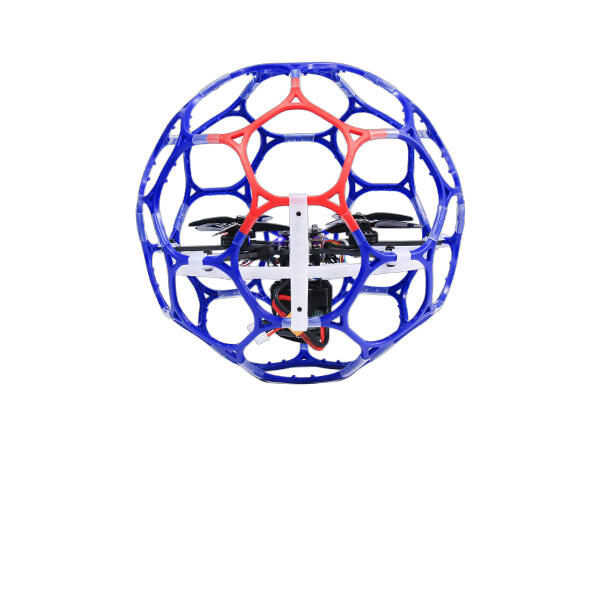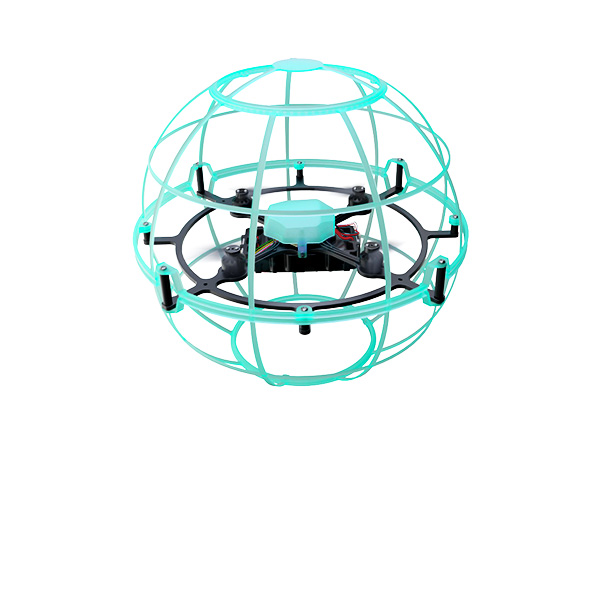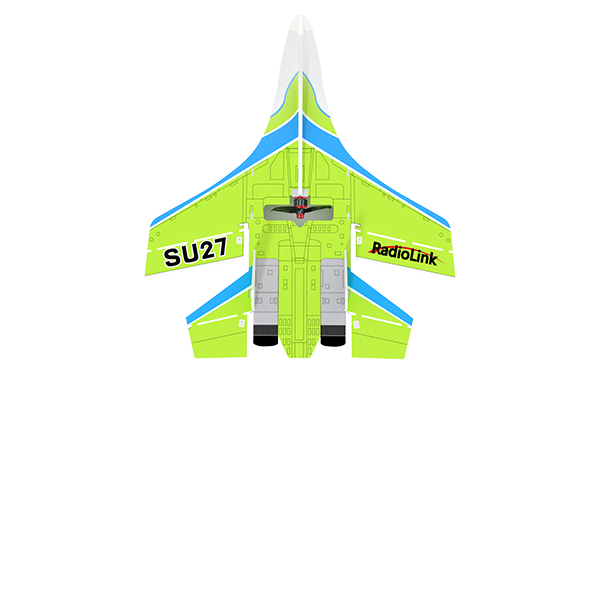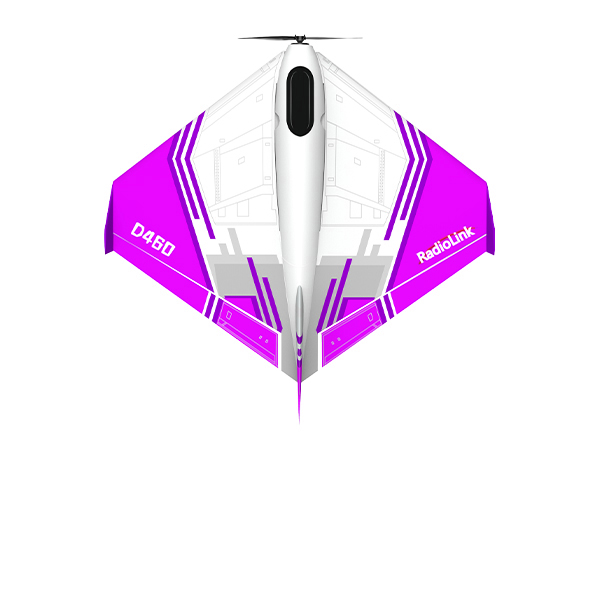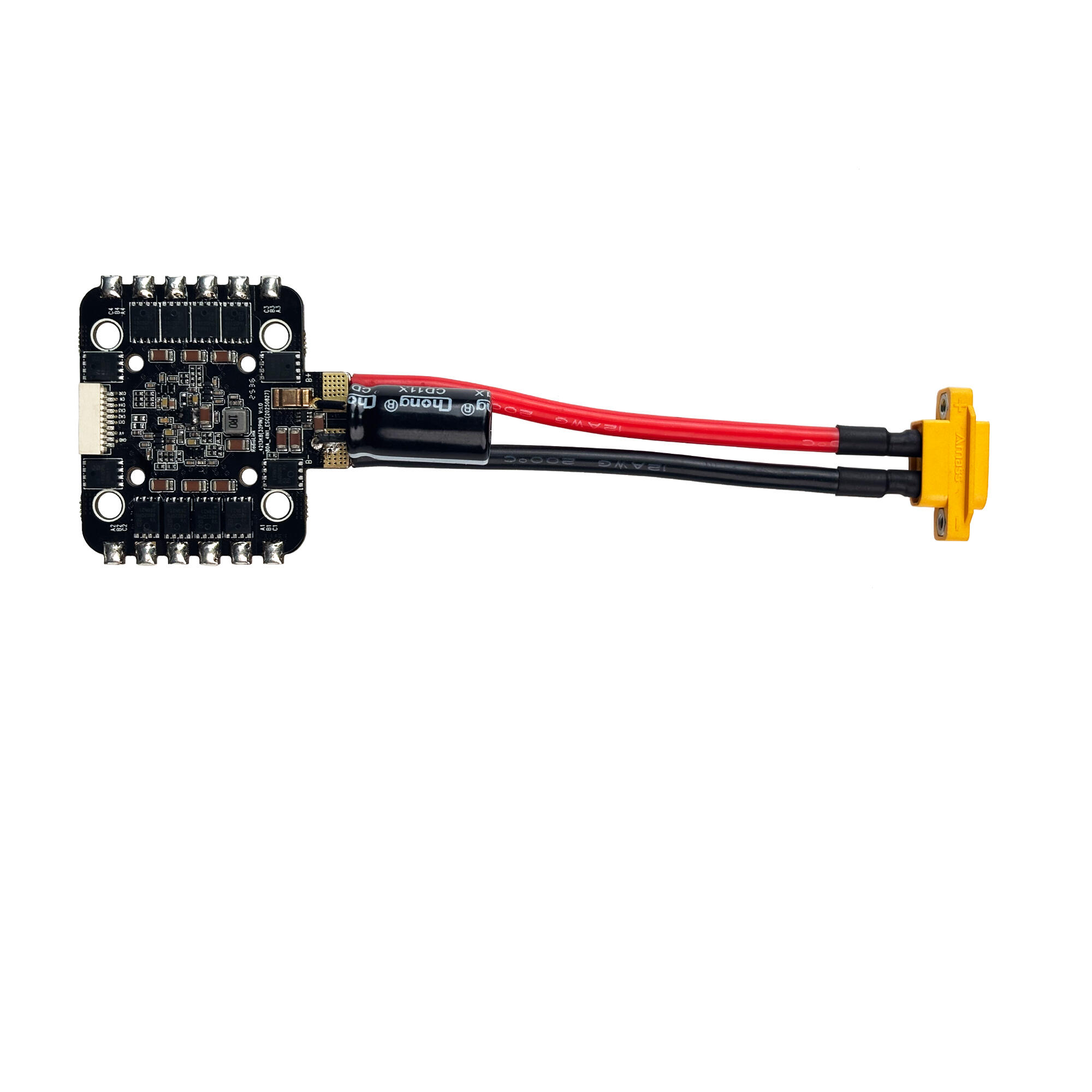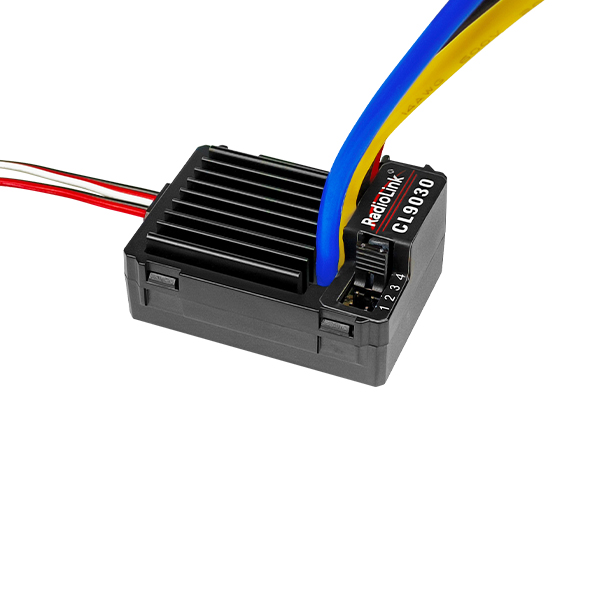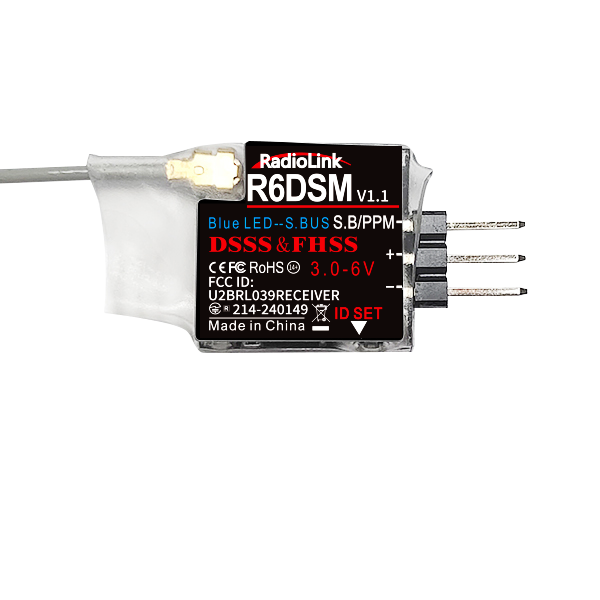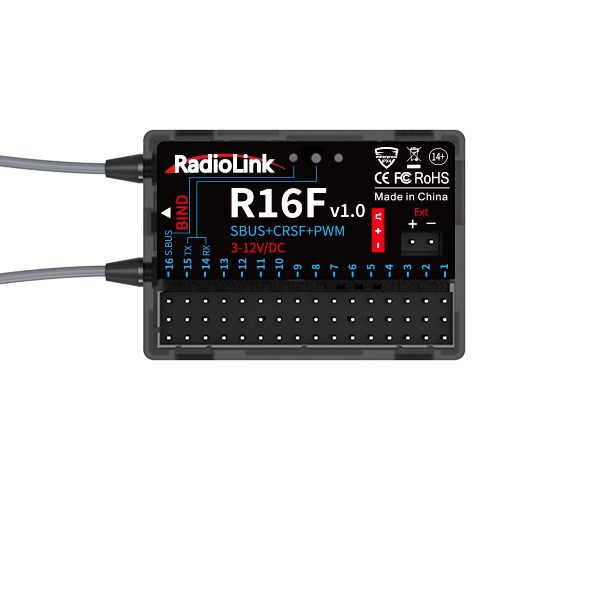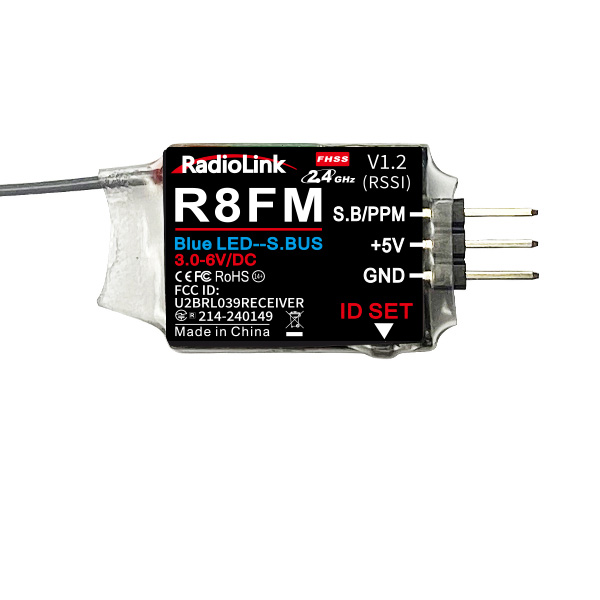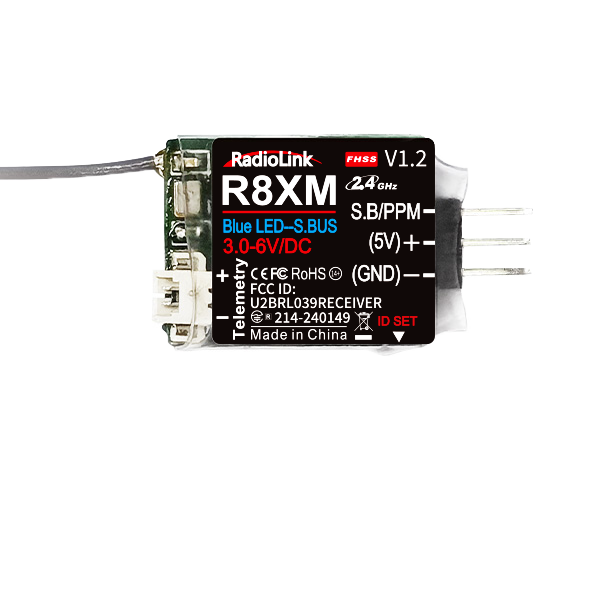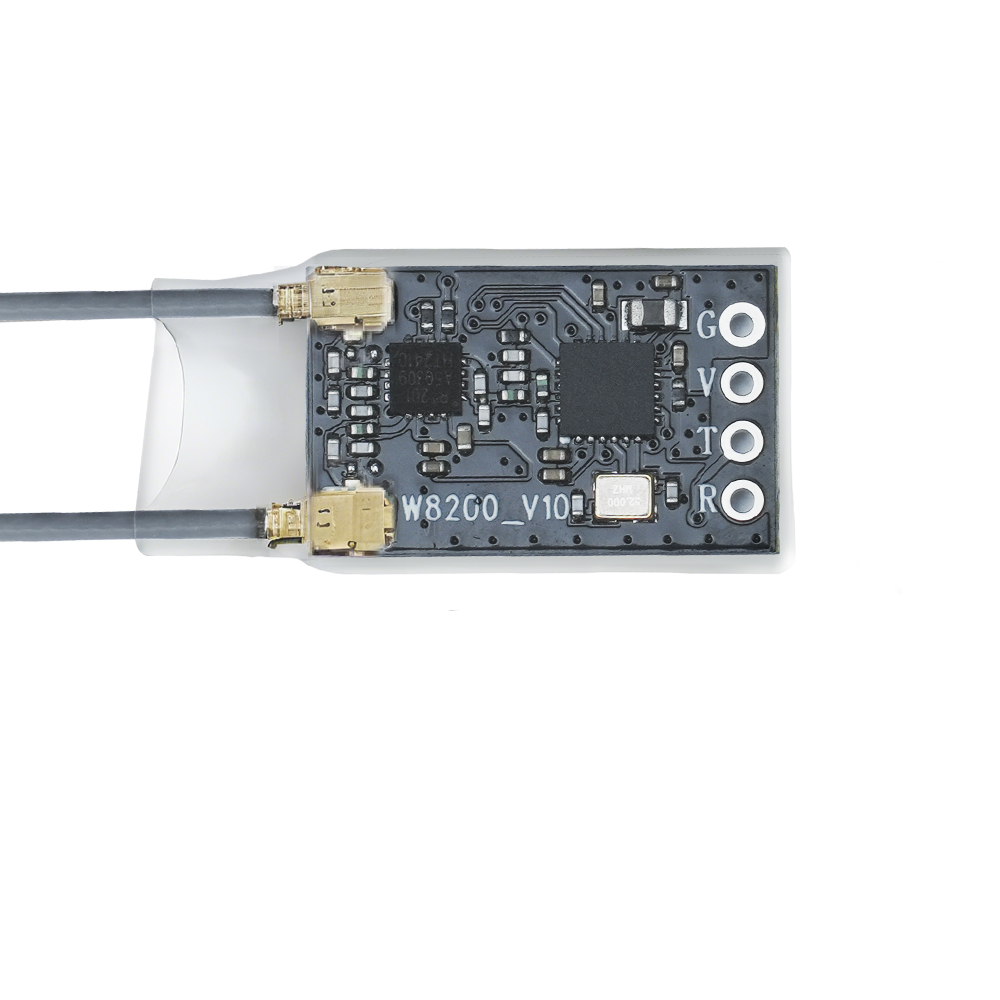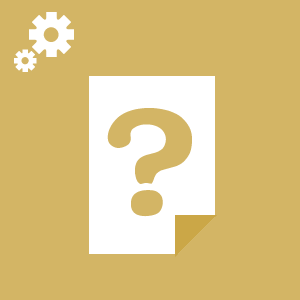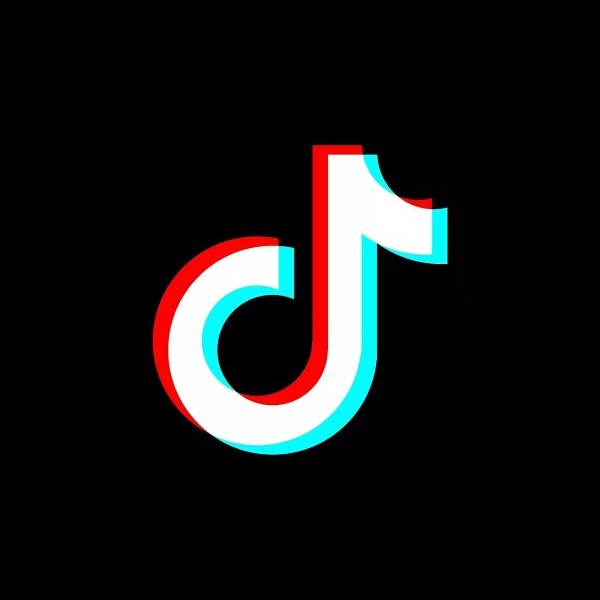WinZip(design by 360, free)
If you have not WinZip Tools to decompressing upgrade files, please click to download and install the free WinZip Tool designed by 360.
2. Firmware upgrade for AT9S Pro/AT9S/AT9 with V1.0/V2.0/V3.0/V3.1 hardware
The Latest Firmware Version: V2.4.5a.dfu
About this update:
① AT9S Pro is compatible with ExpressLRS except for TBS crossfire.
② If the AT9S Pro connect TBS crossfire: please select OUT:CRSF1(the baud rate is 115200) or OUT:CRSF4(the baud rate is 416000) in SYSTEM menu. If the AT9S Pro connects ExpressLRS: please select OUT: ELRS1(the baud rate is 115200) or OUT: ELRS4(the baud rate is 416000) in the SYSTEM menu. ELRS1/ELRS4 only support 50HZ/500HZ now. Please reboot the transmitter after selecting the protocol.
③ Add Vertical Mode in the ATTITUDE menu, you can check all the flight modes when using the Byme-A flight controller.
④ The time for LockScreen is changed from 1 second~255 seconds to 20 seconds~250 seconds and channel 3 (throttle channel) is default reverse even resetting the transmitter.
Attention:
① Please check the stick mode in the PARAMETER menu after you have upgraded to the latest firmware.
② This firmware applicable to AT9S Pro, AT9S and AT9. But AT9S and AT9 cannot support CRSF protocol by upgrading firmware. If you want to AT9S or AT9 use with the TBS crossfire, only the PPM signal can be selected.
If you can not download the files when clicked above or zip file below, please click the website below to download the files you need.
http://www.radiolink.com.cn/firmware/transmitter/AT9SPro&AT9S&AT9/
How to upgrade firmware for V1.0/V2.0/V3.0/V3.1 Hardware of AT9S Pro/AT9S/AT9
Download and install the driver and upgrade tool when the first update
 简体中文
简体中文 English
English