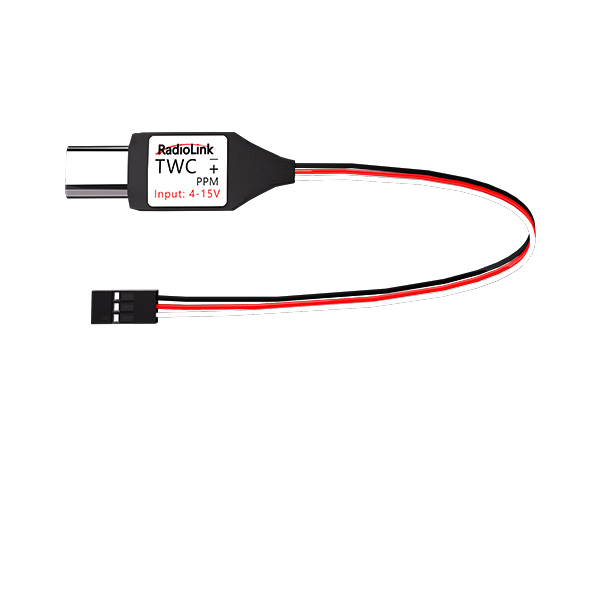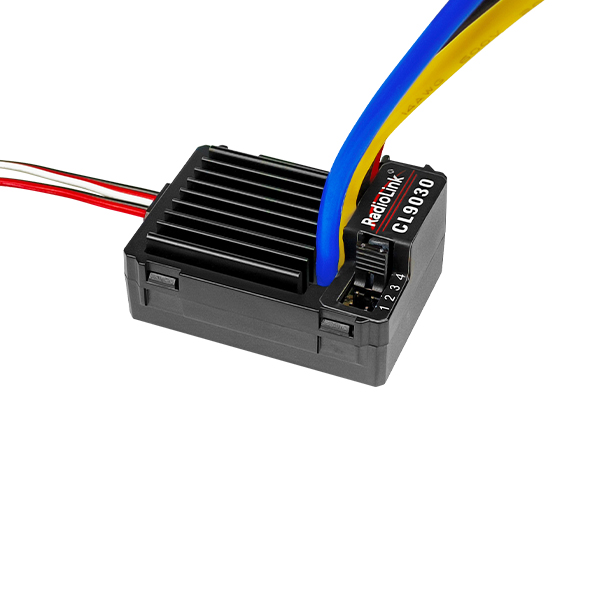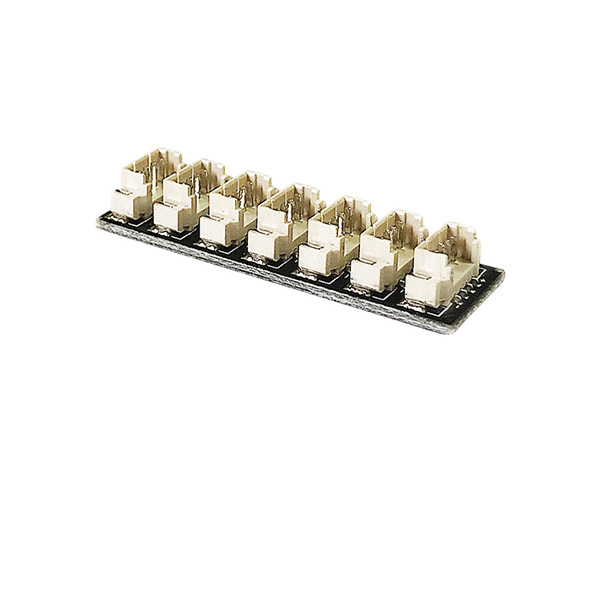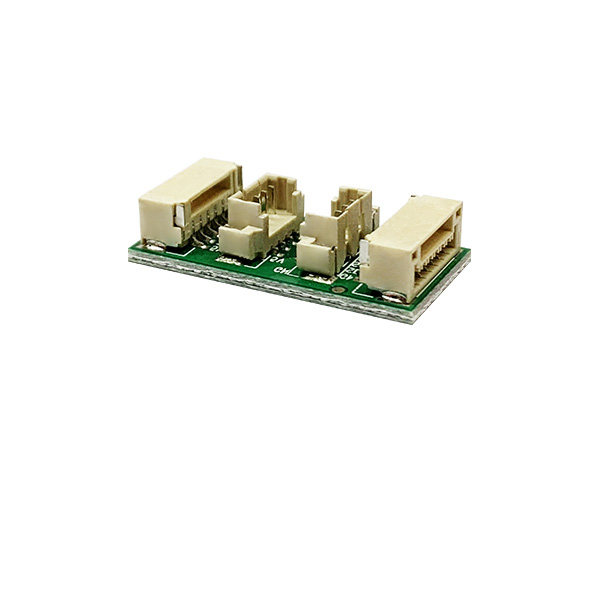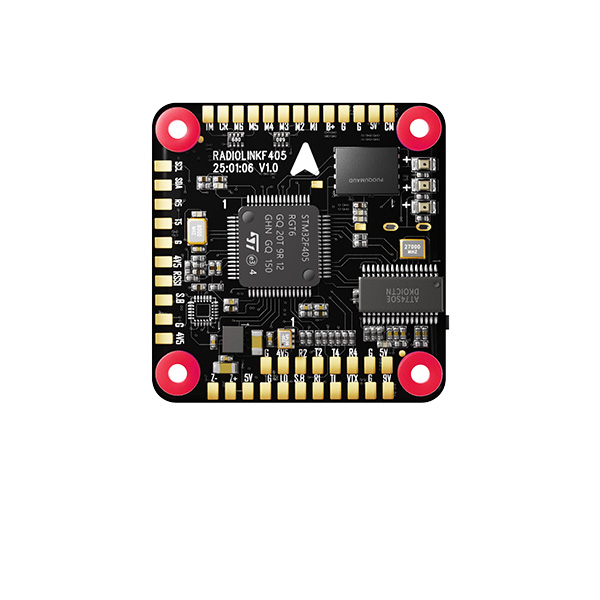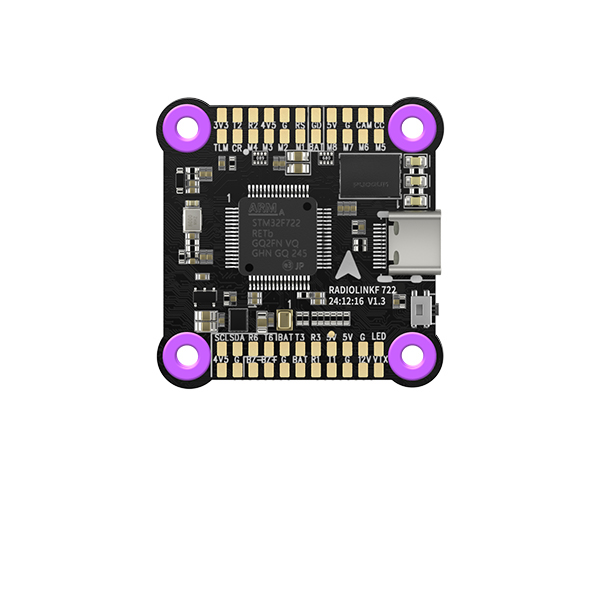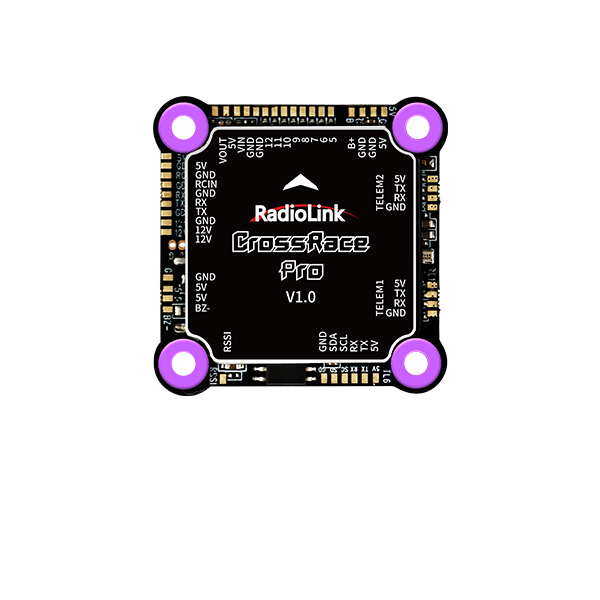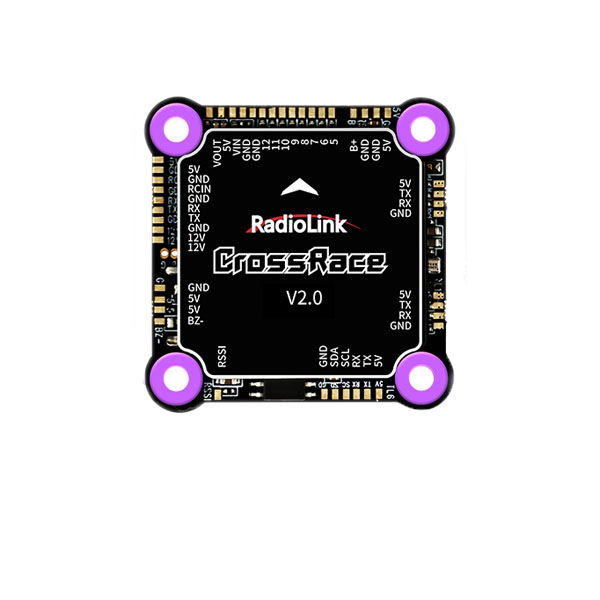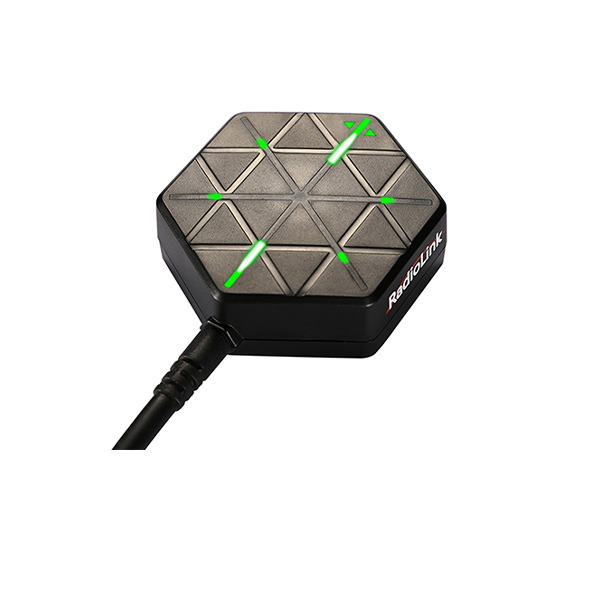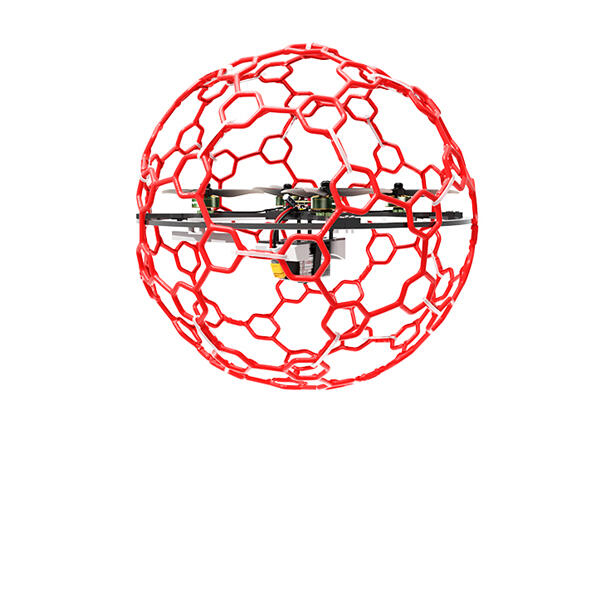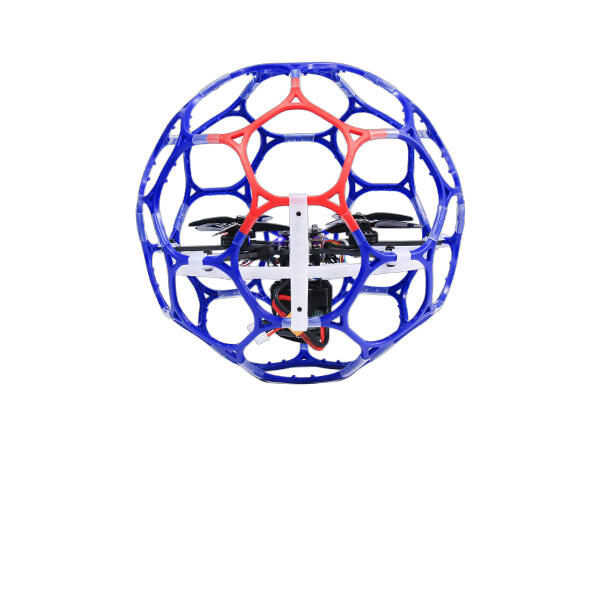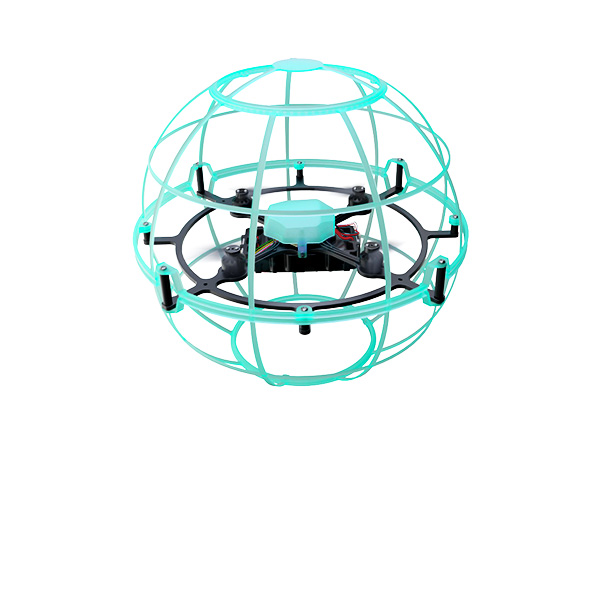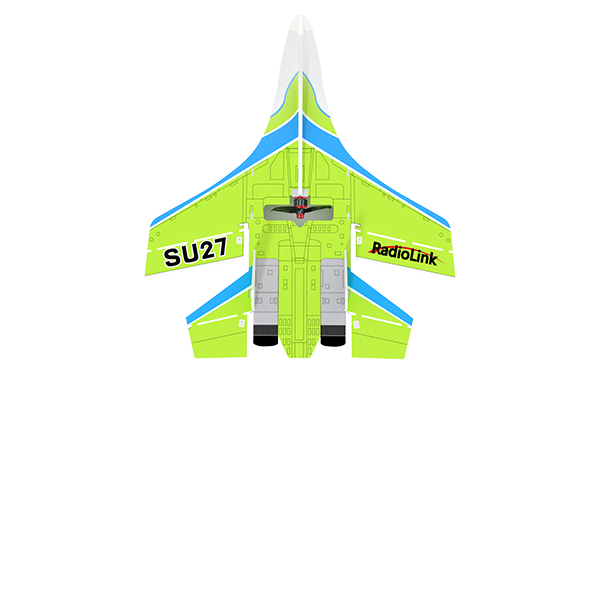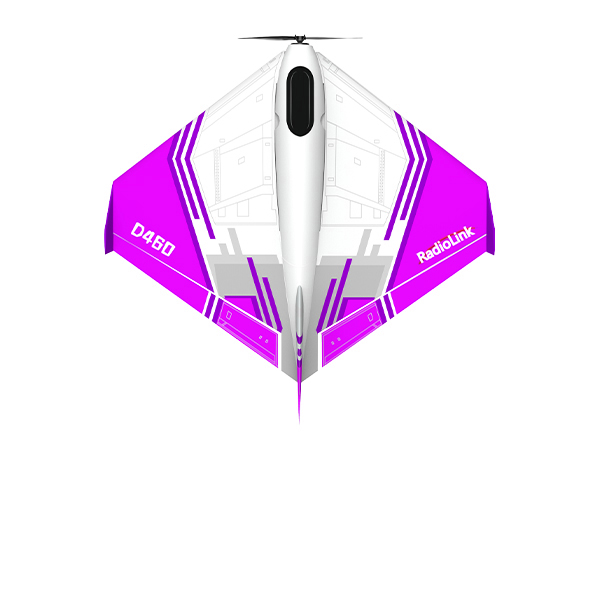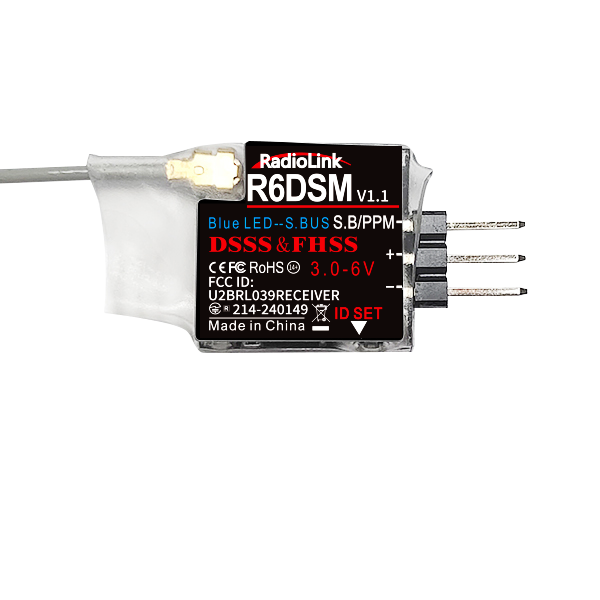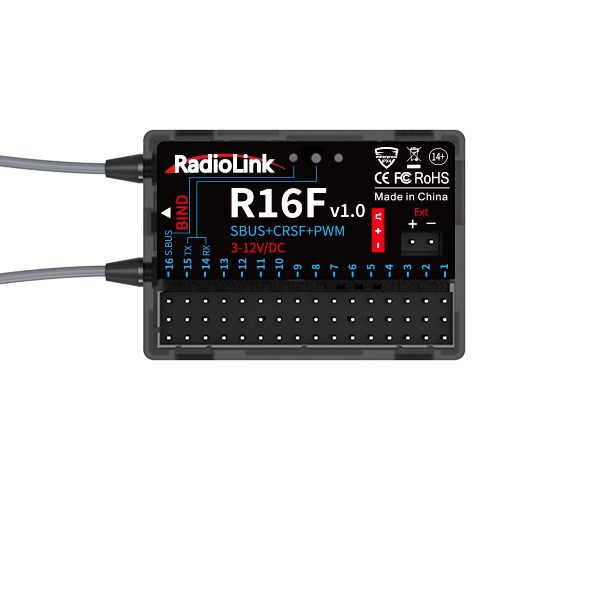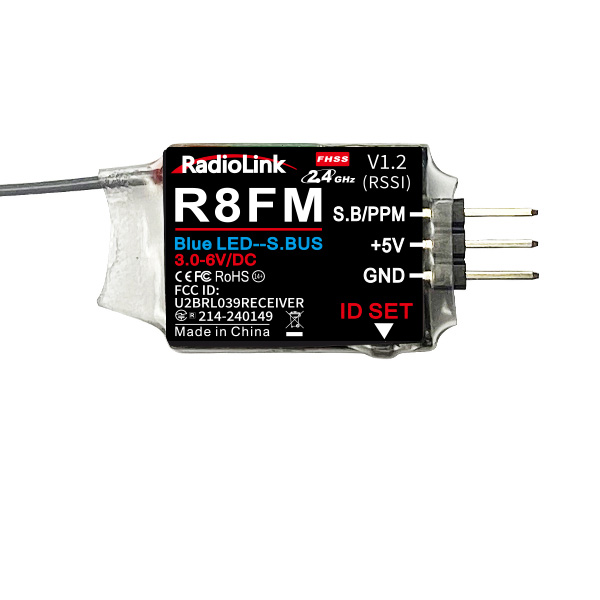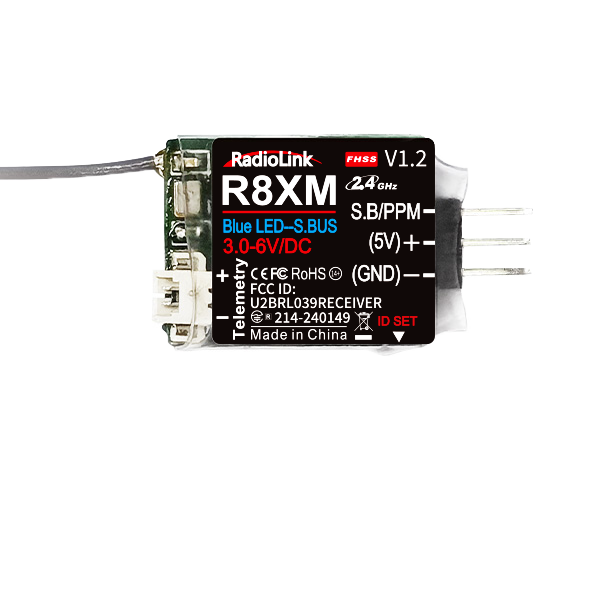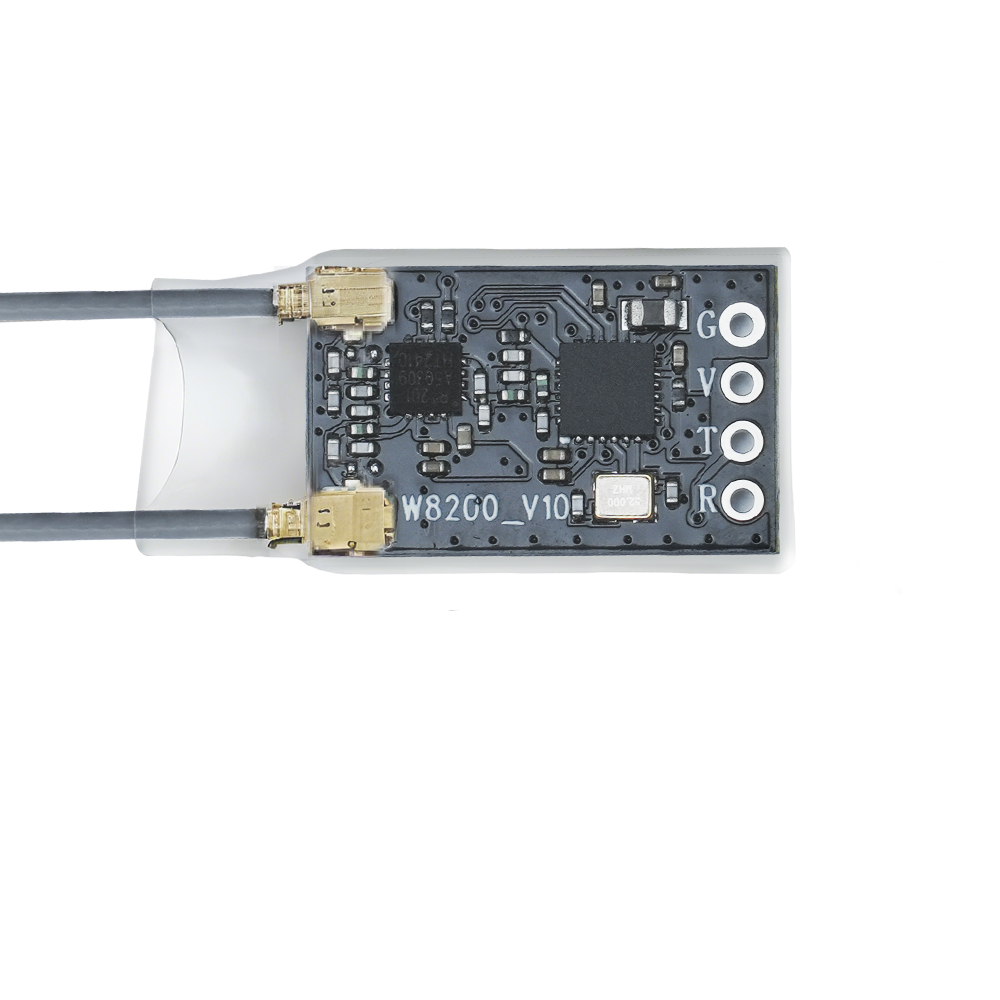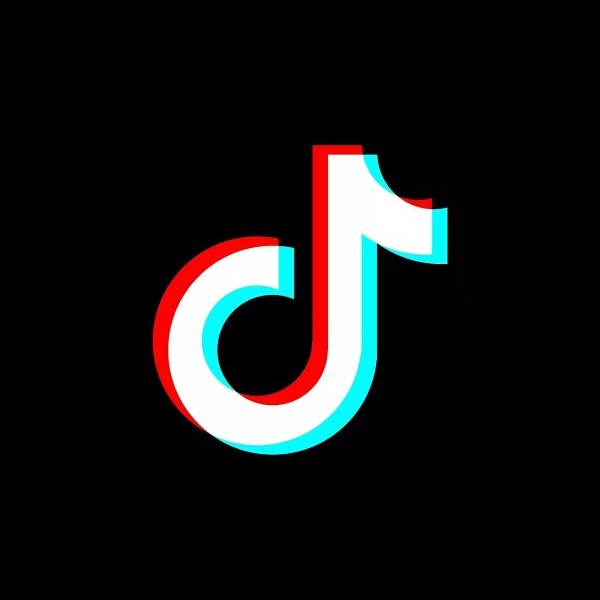A: Because the firmware version of Walksnail Avatar HD Pro Kit is too low. Please update its firmware by following the below steps:
1. Please go to the official website to download the upgrade firmware. Avatar_Sky_X.X.X.img is the VTX file. Copy to VTX U disk (VTX needs power supply), be careful not to change the file name.
2. Connect the power supply to M435, and connect Walksnail Avatar HD Pro Kit to the computer via a firmware update cable. The computer will pop out the disk of the kit. Copy the upgrade file to the root directory of the VTX U disk. (If there are old firmware files, please delete them).
3. Press and hold the VTX linking button for 8 seconds, and release the button after the indicator light goes out. At this time, the VTX will automatically restart and enter the upgrade state, and the indicator light will change from blinking red to solid red and then turn off. The upgrade time is about 20 seconds, please do not power off during the upgrade process! (If the VTX continues to light up red, it means that the firmware cannot be detected or the firmware is wrong, please check the firmware file).
4. After the upgrade is successful, the VTX indicator turns green and blinks.
Note: Please prepare the below firmware update cable:

 简体中文
简体中文 English
English