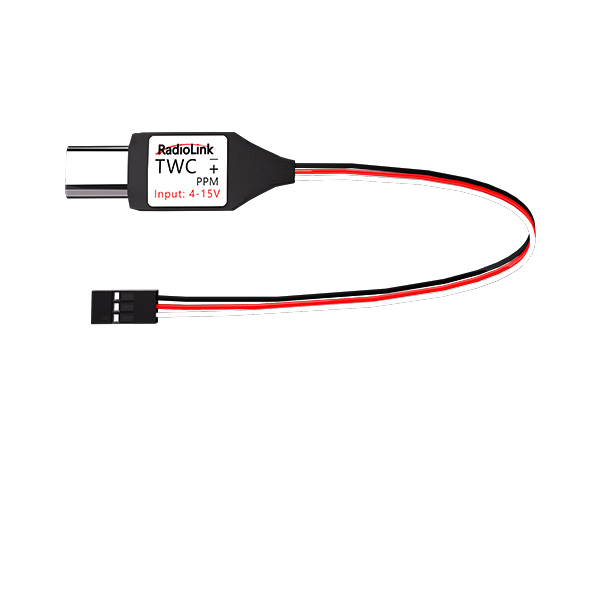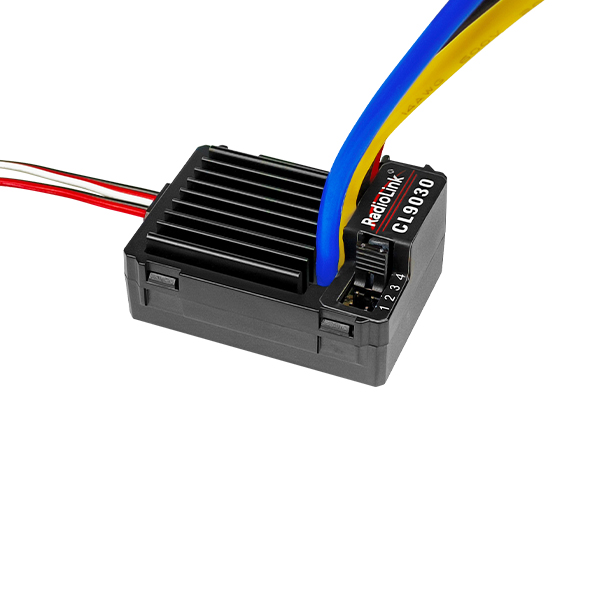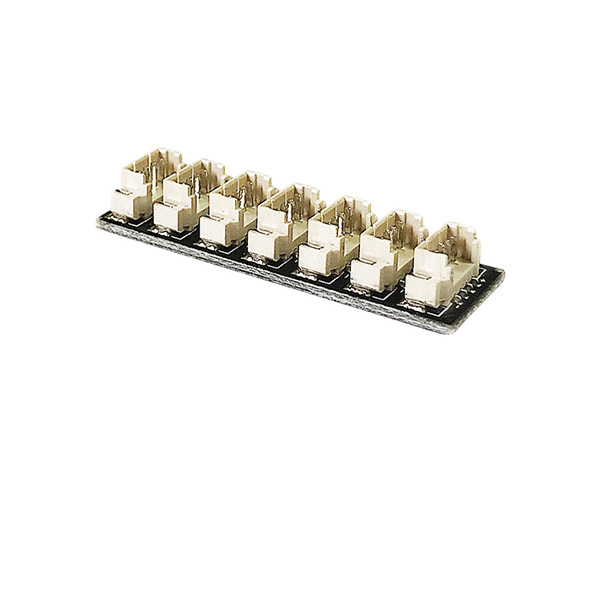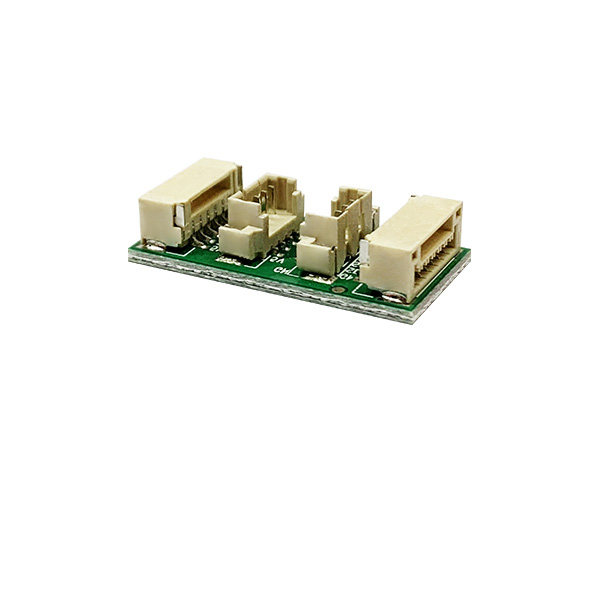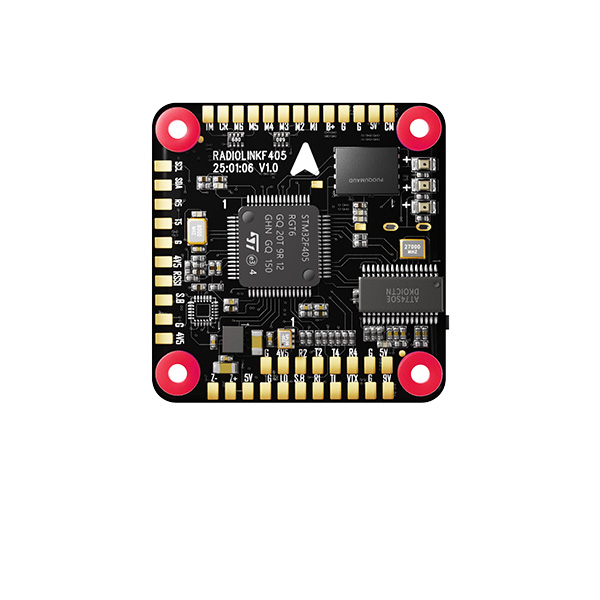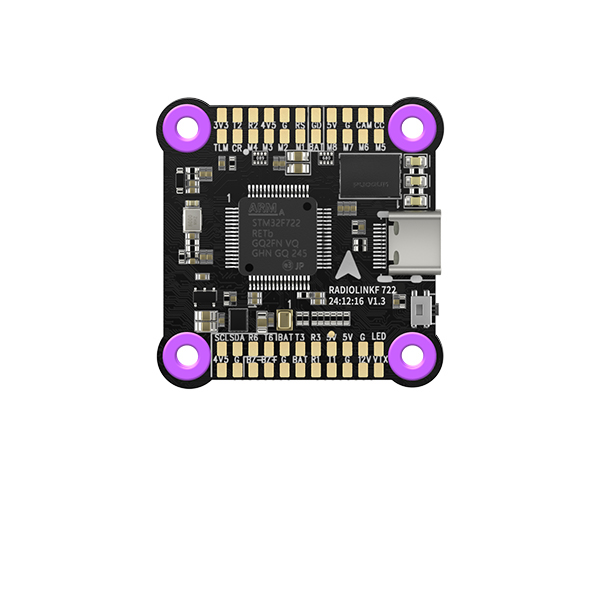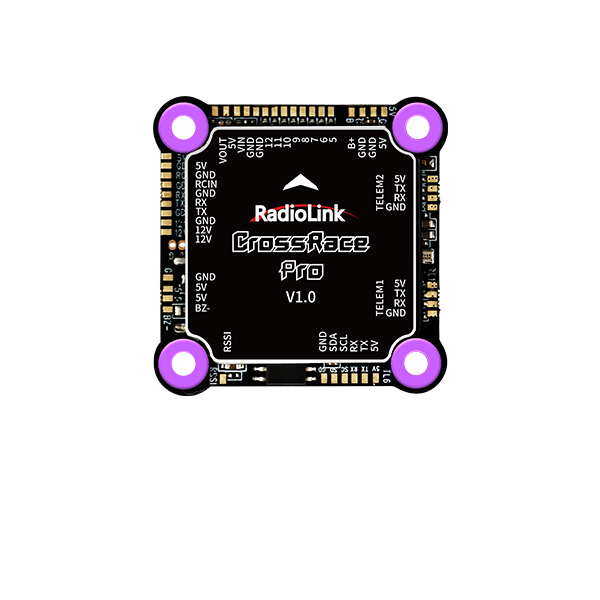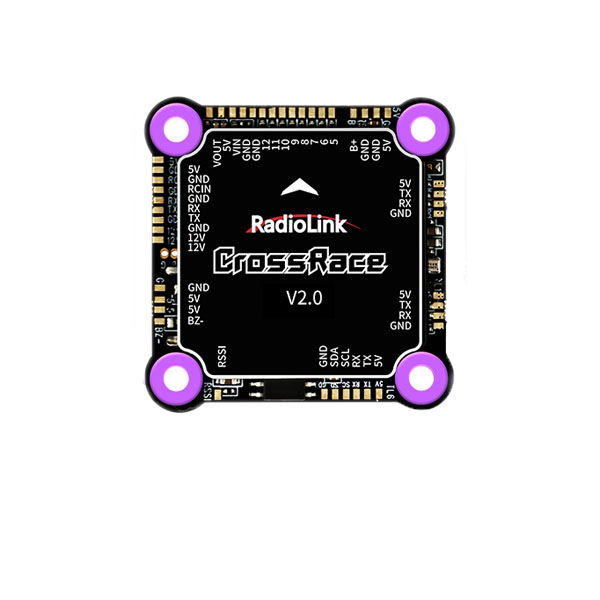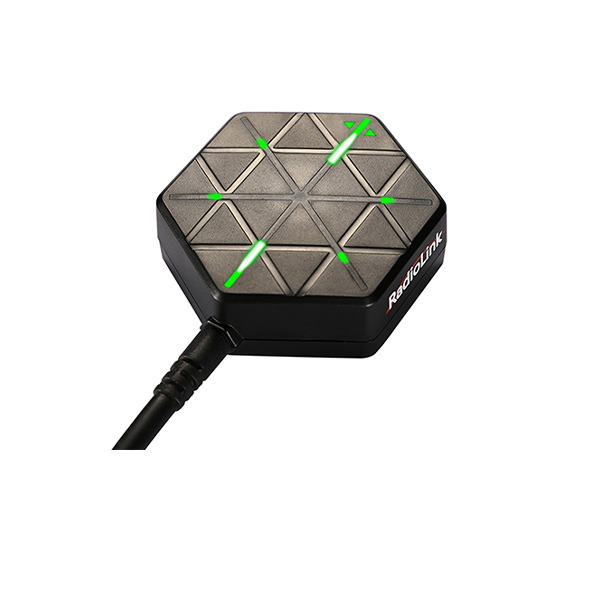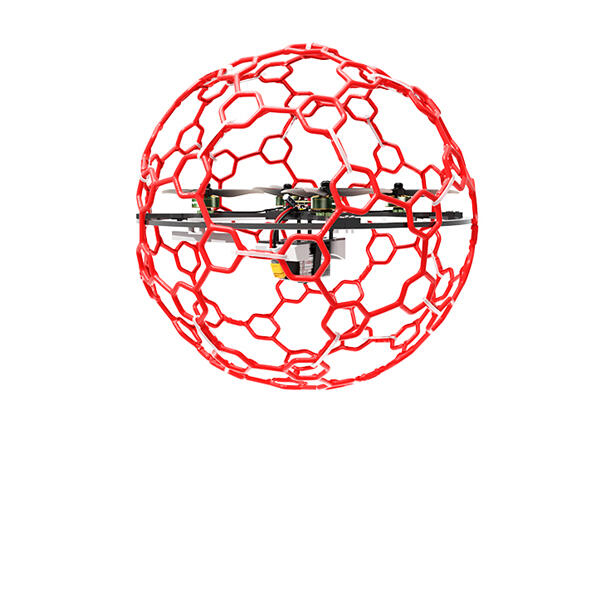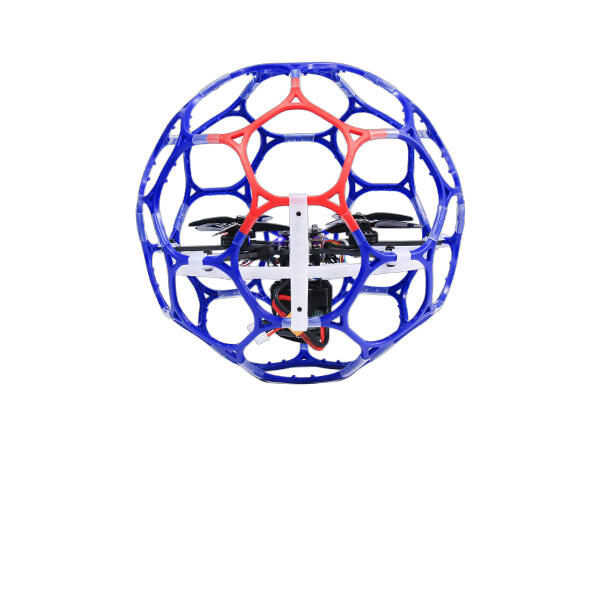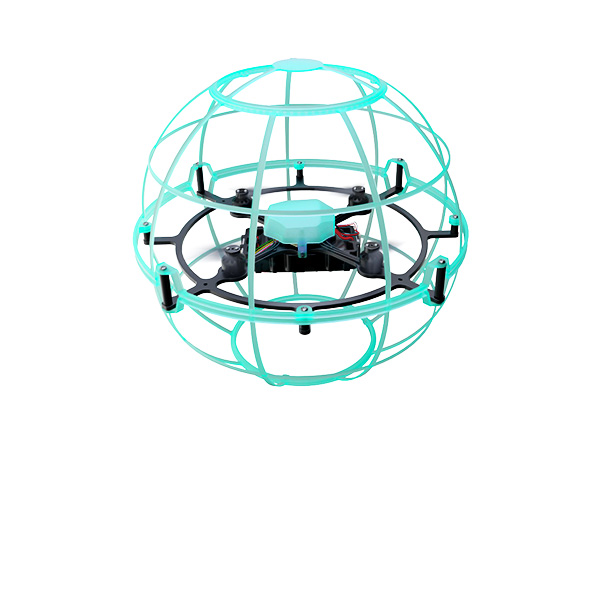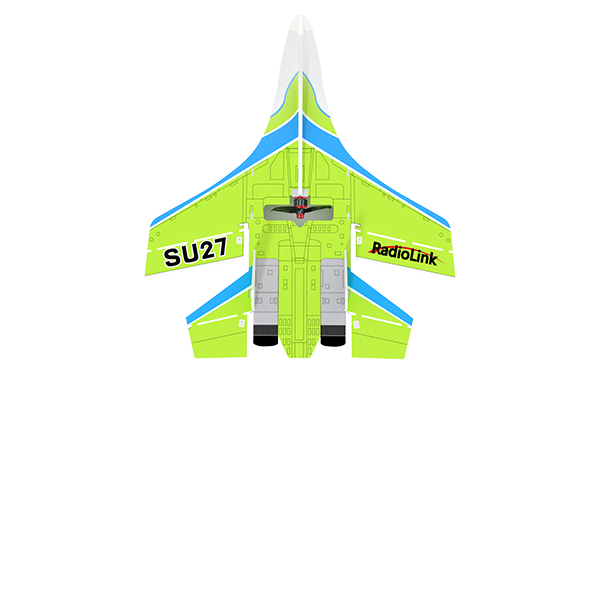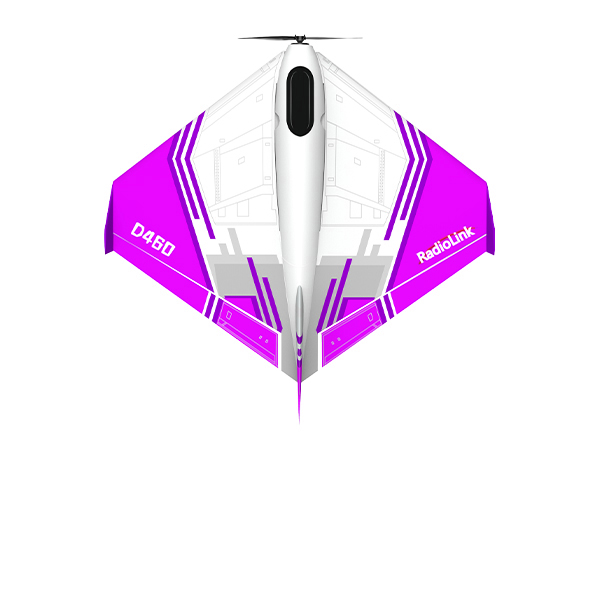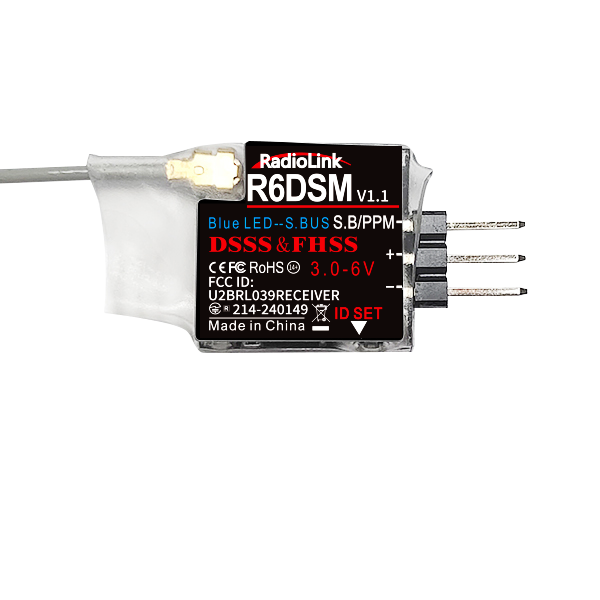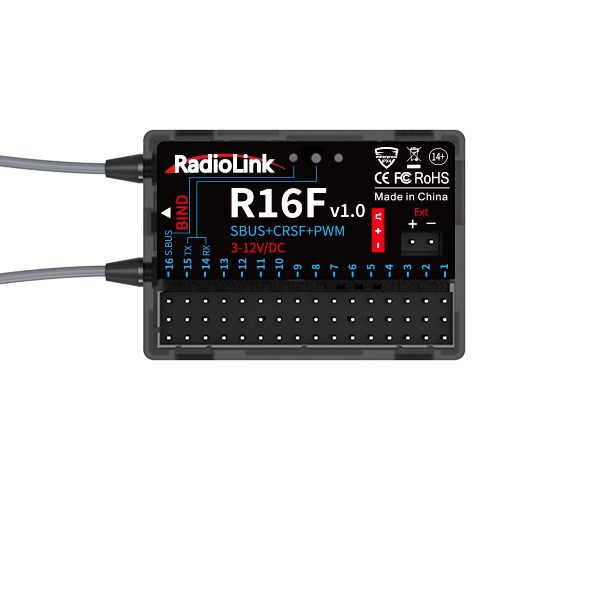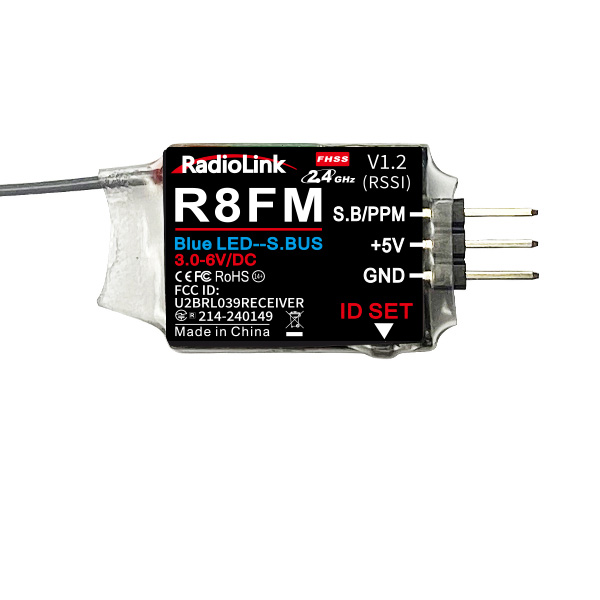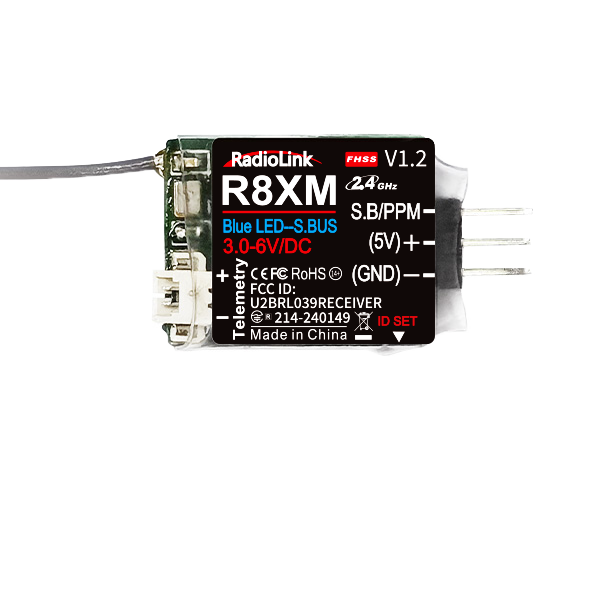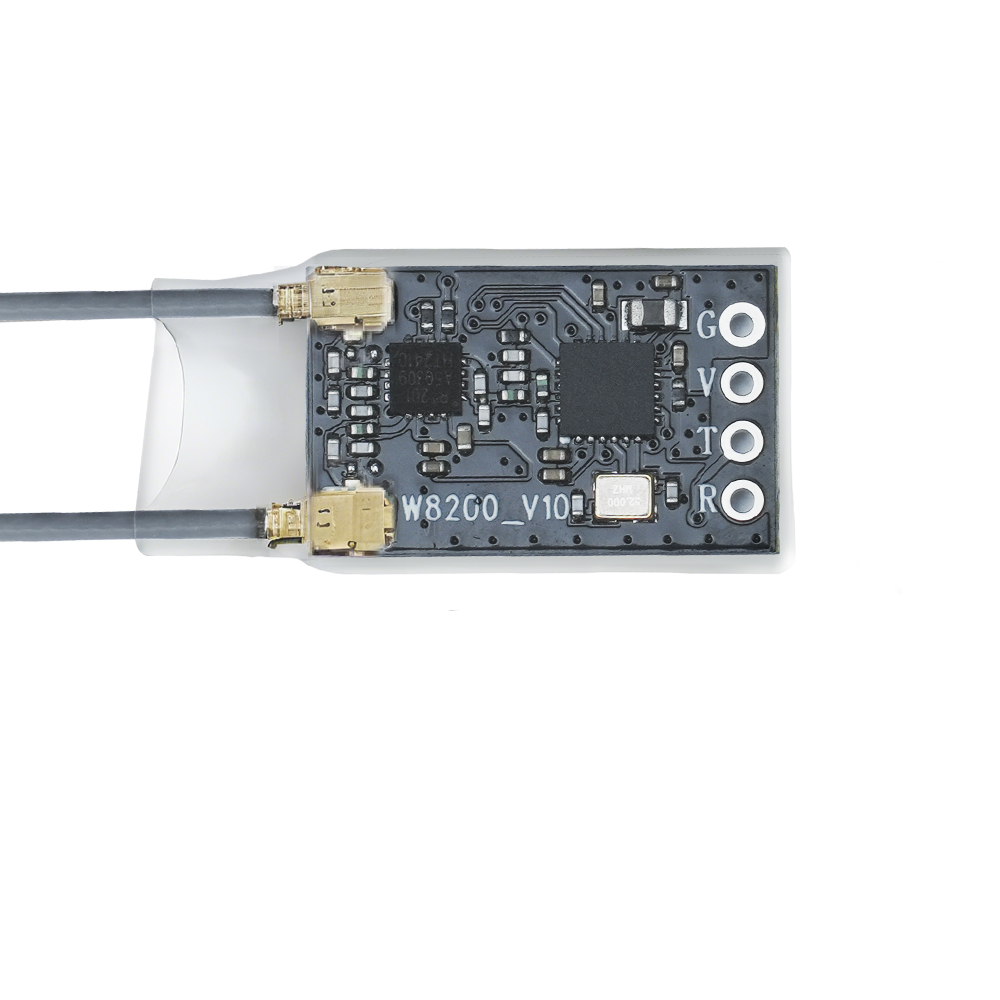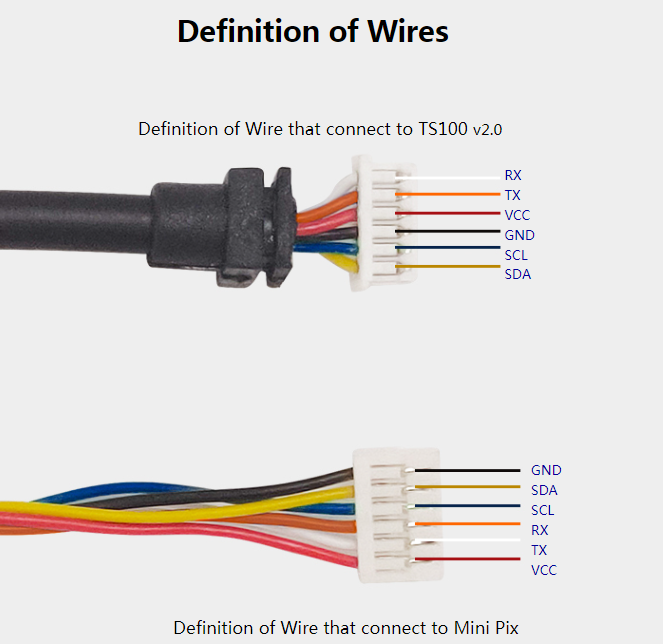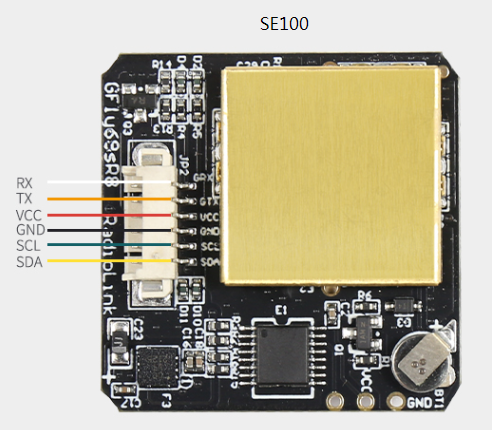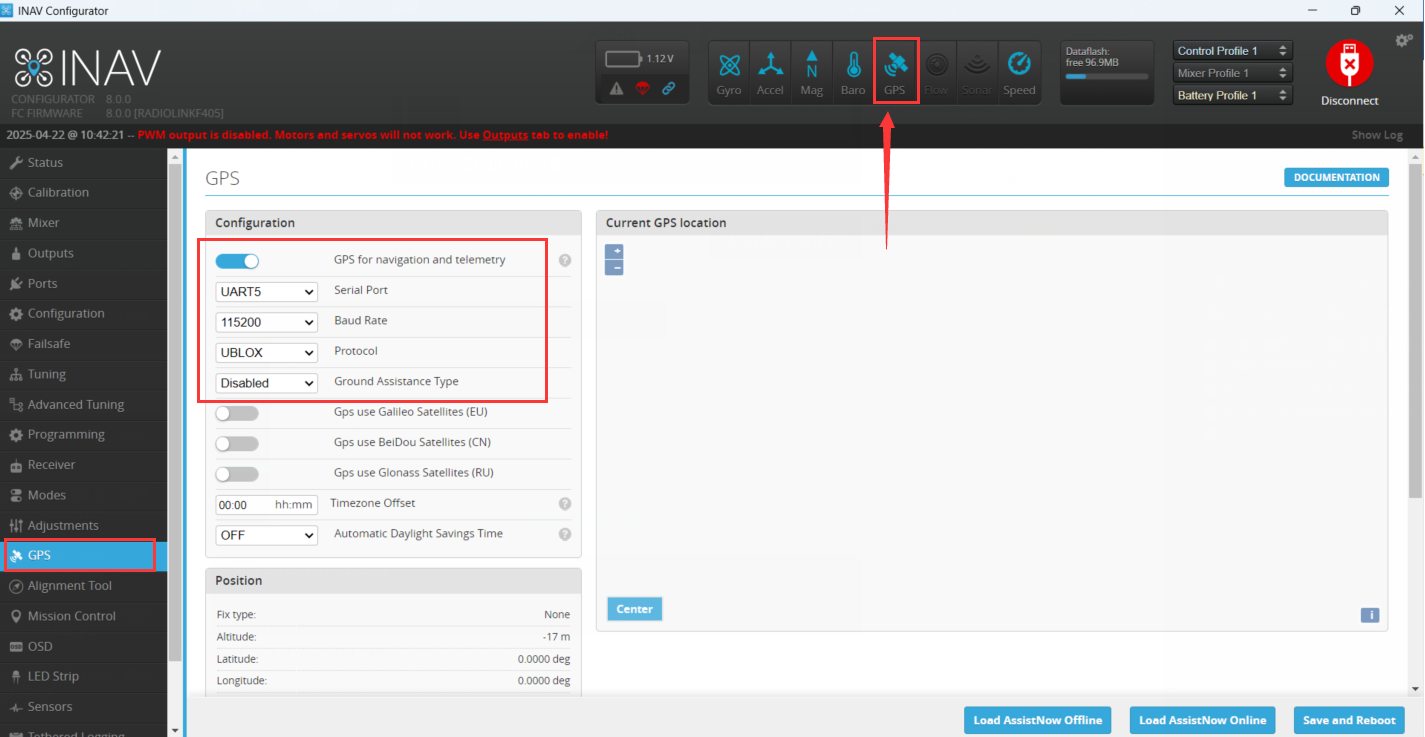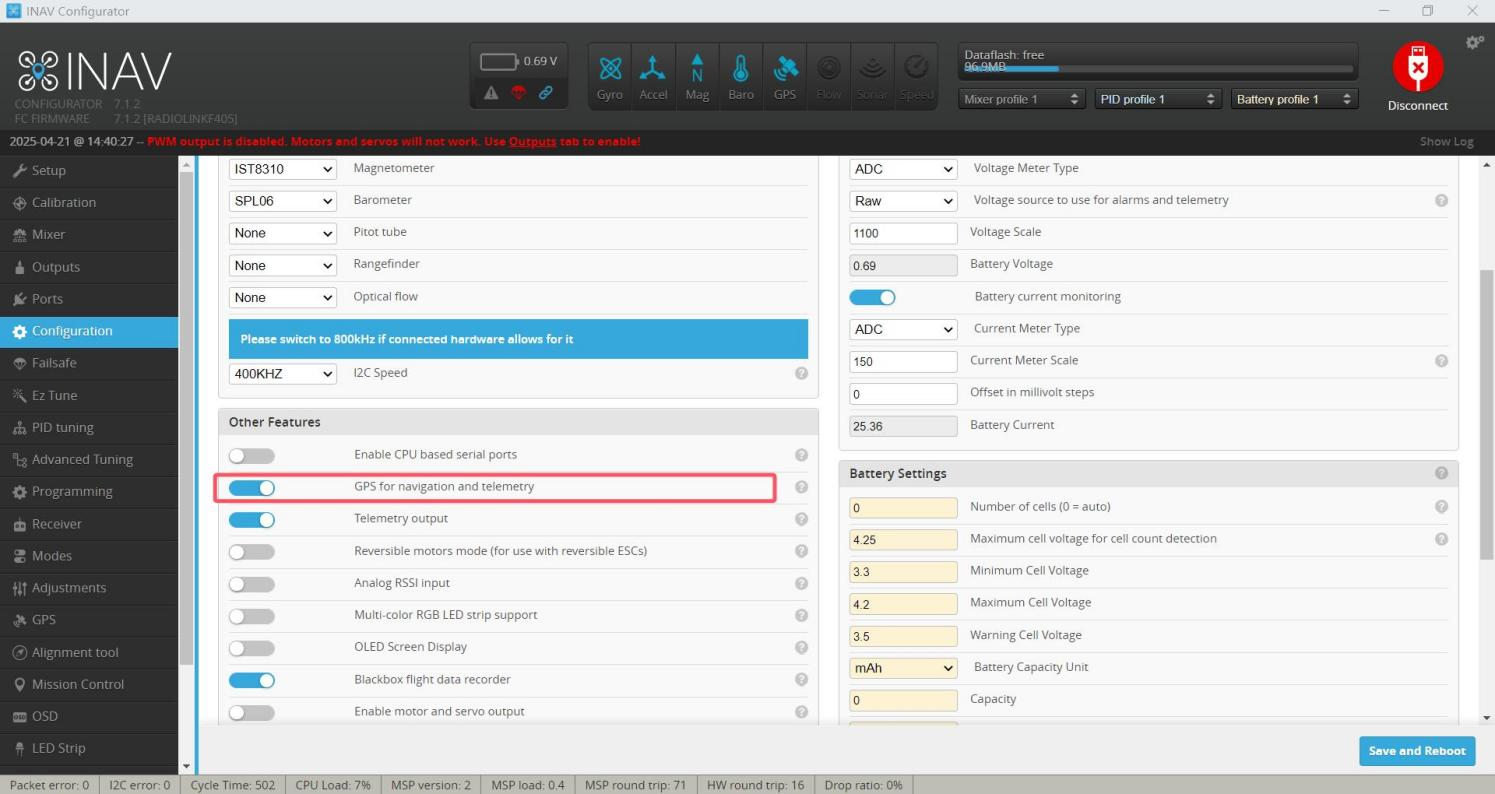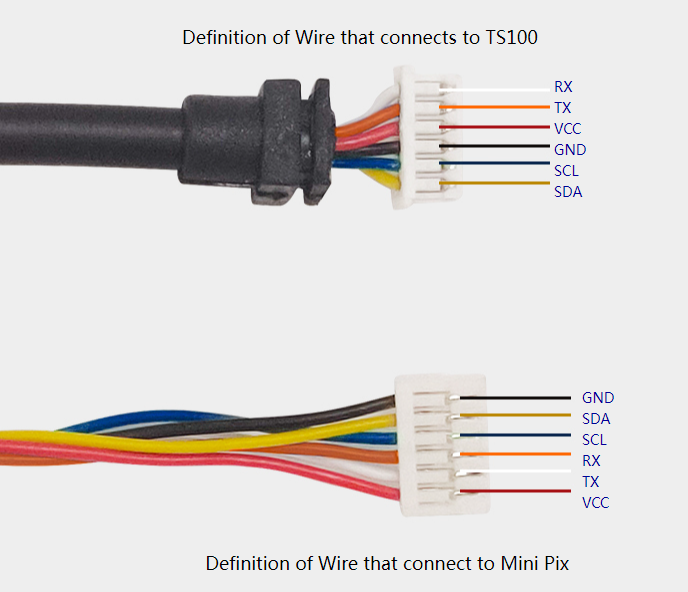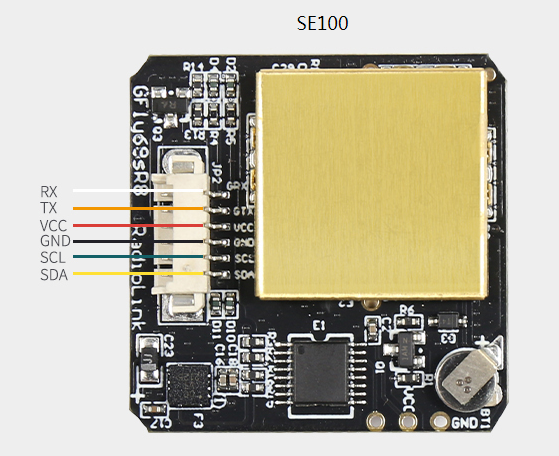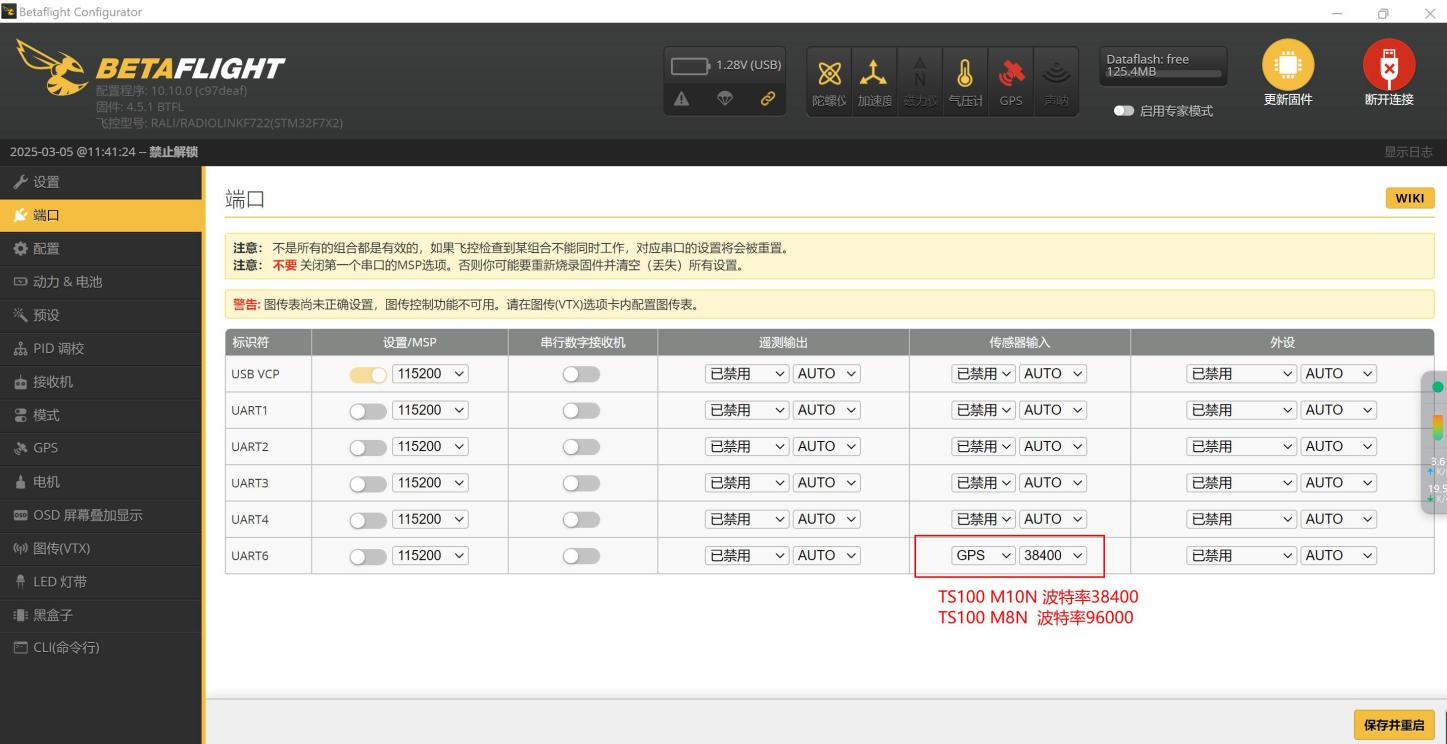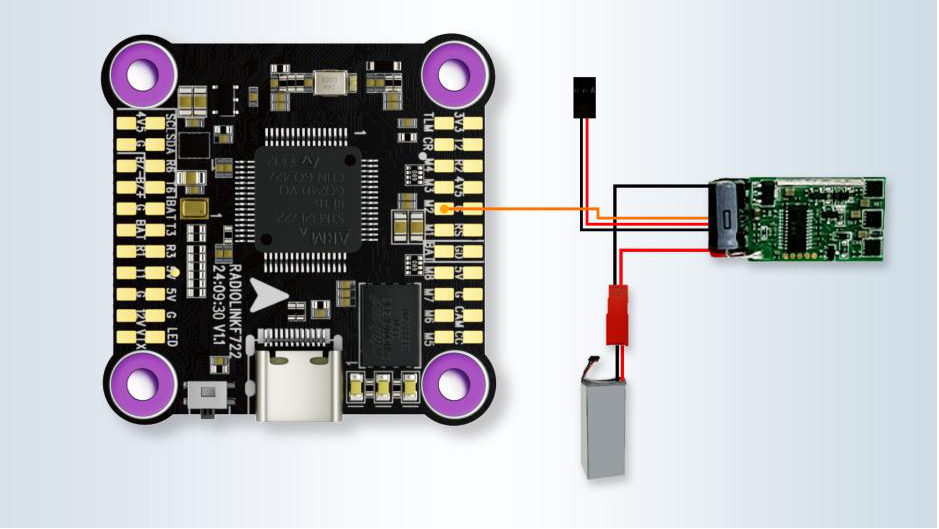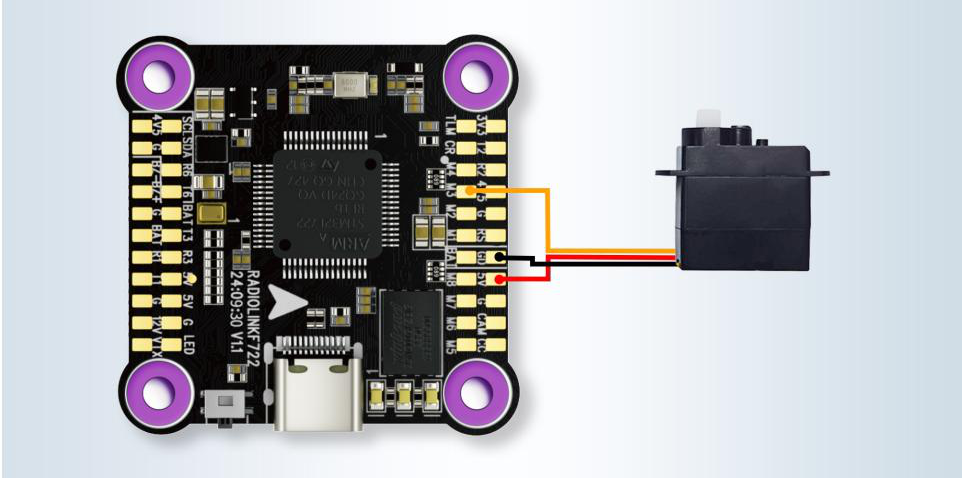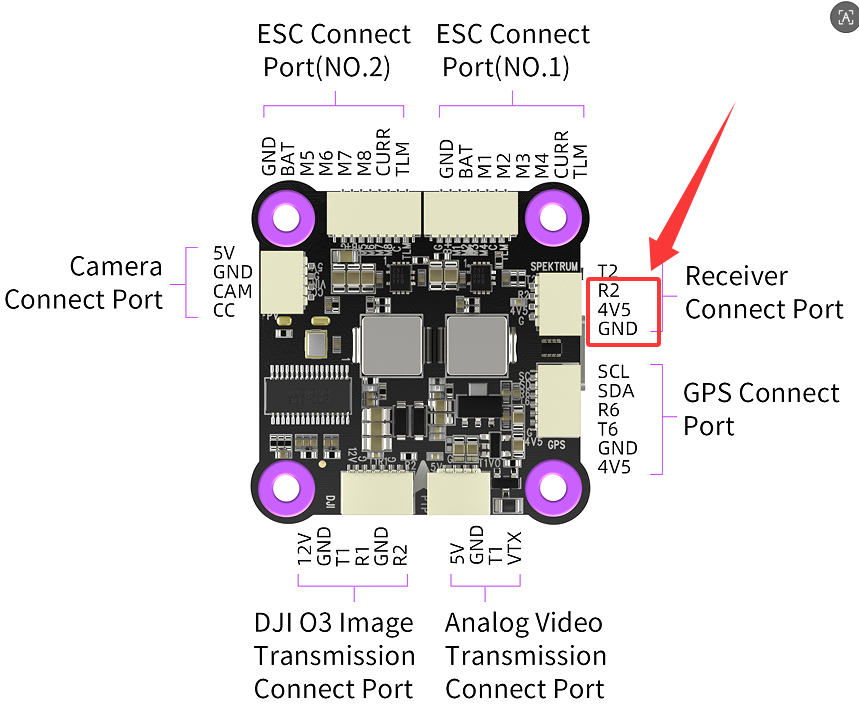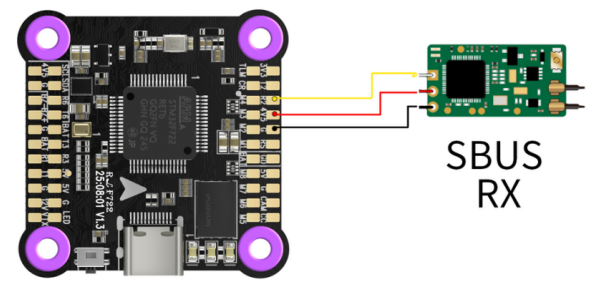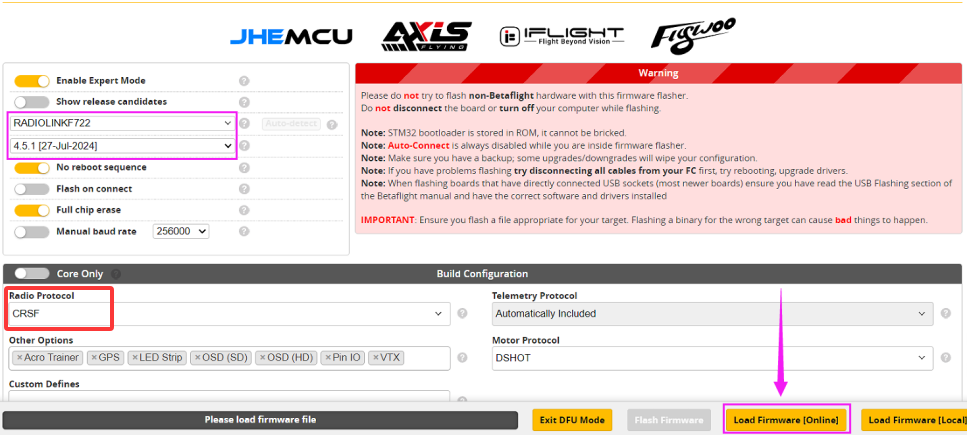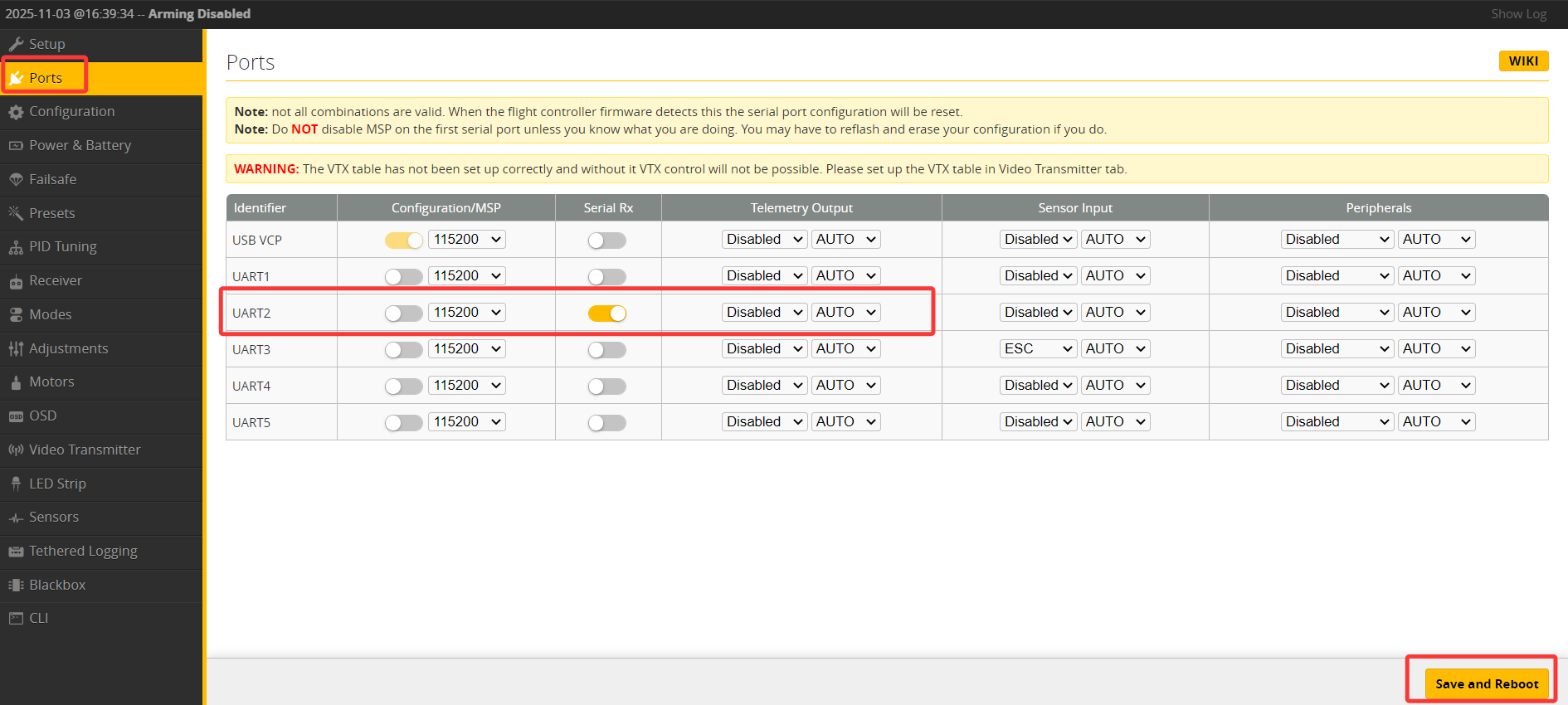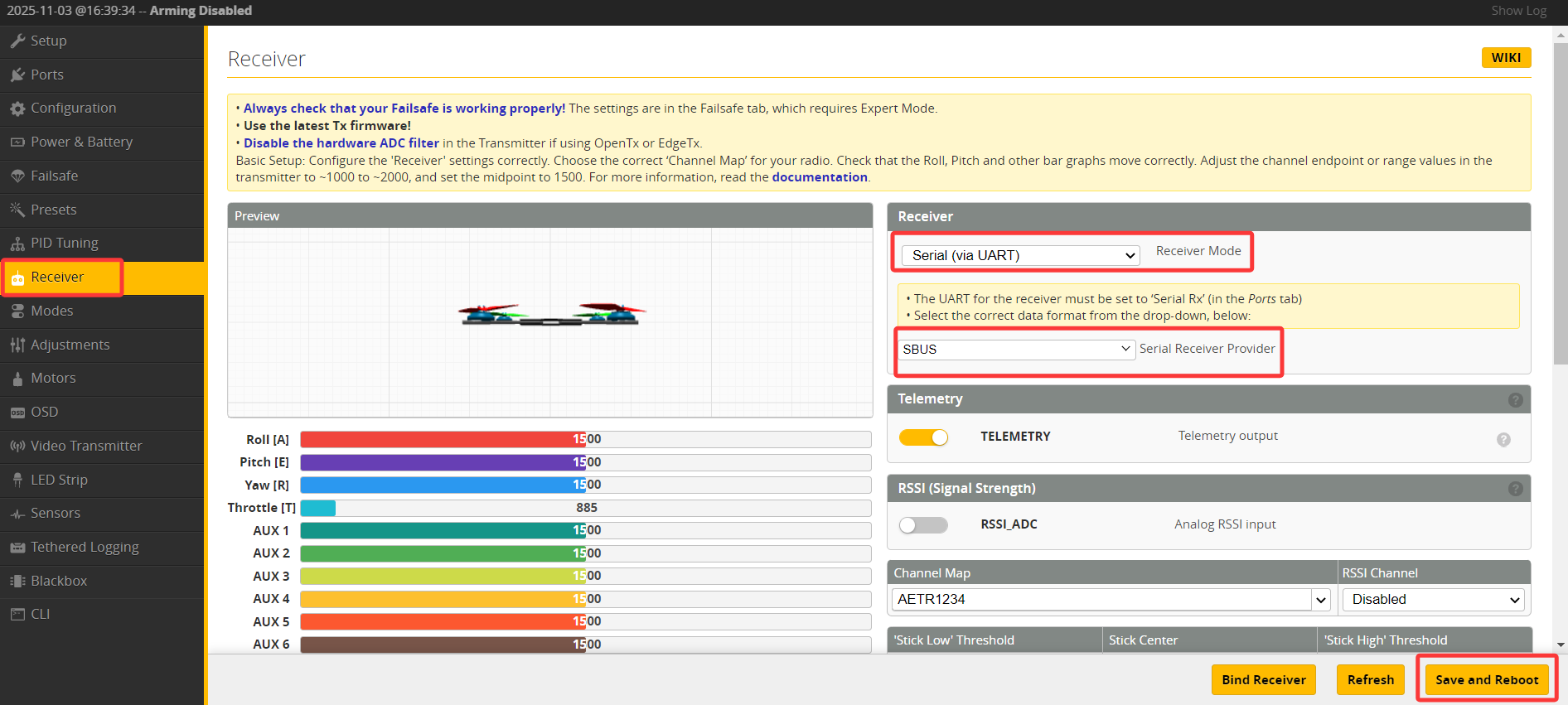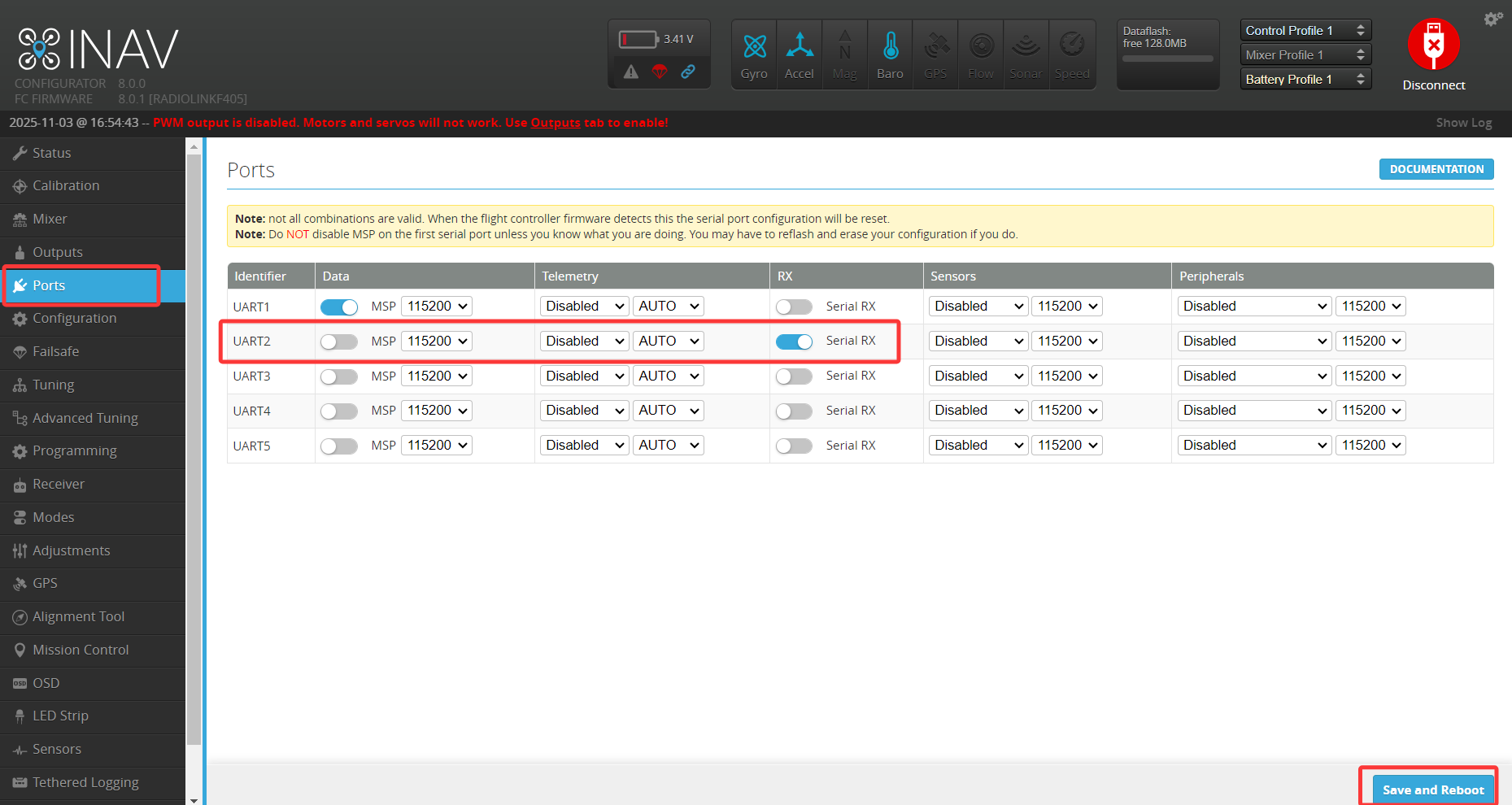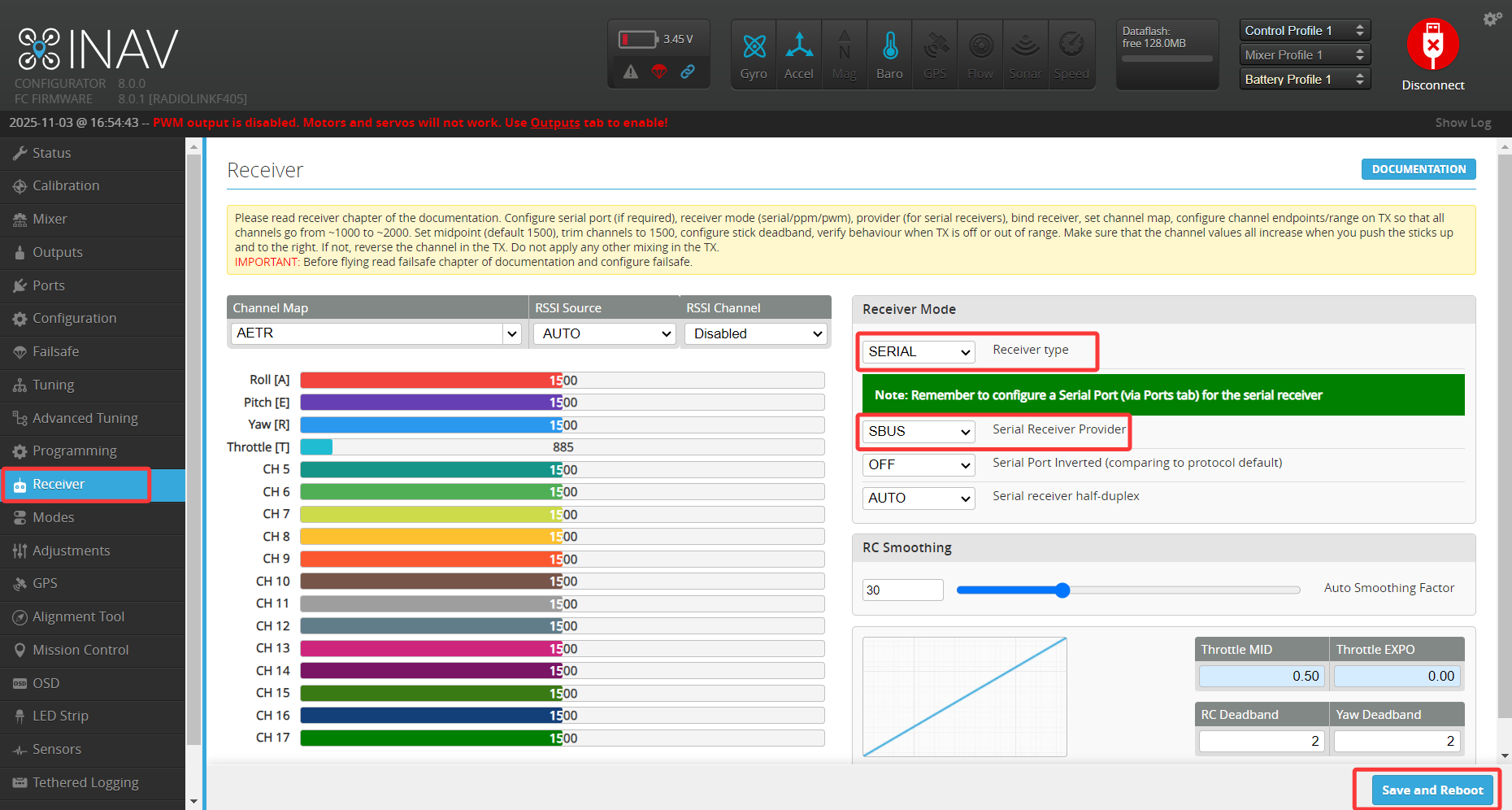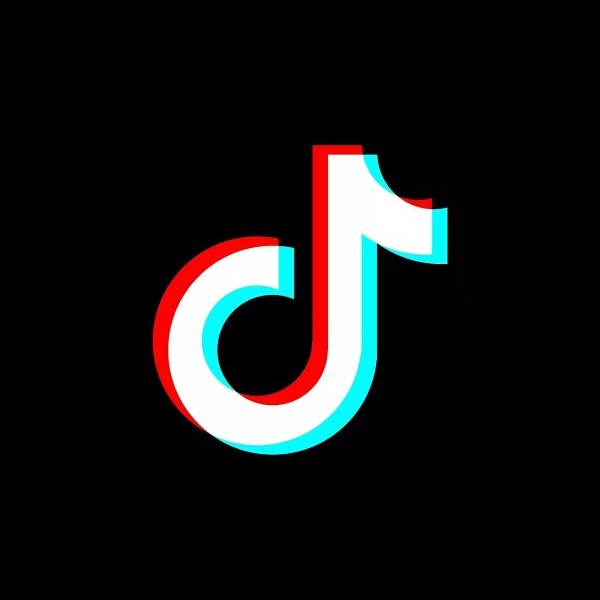A: Please first check their connection. You can follow the below diagrams to connect SBUS receiver to F722:
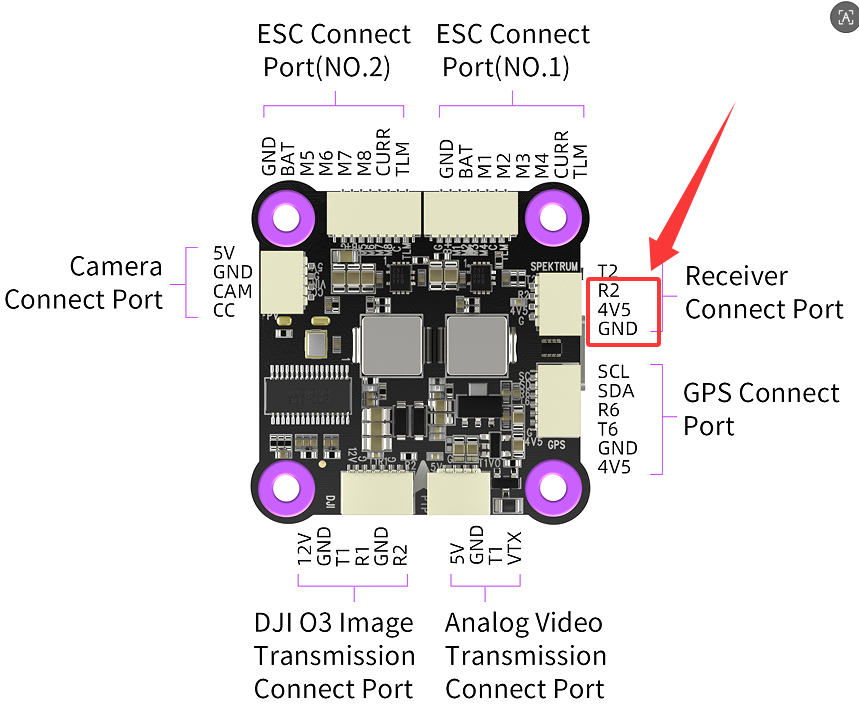
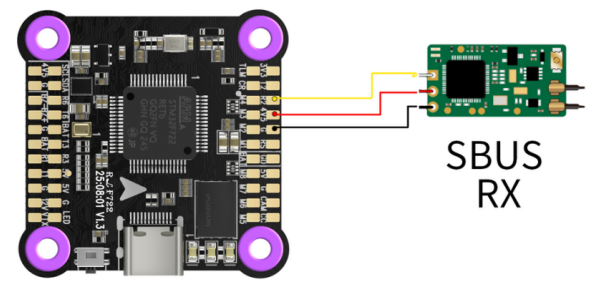
Then please set F722. F722 supports Betaflight, INAV and APM firmware. The setting methods are different when F405 is installed with different firmware. Please follow the below three methods to set F722
F722 is installed with Betaflight firmware:
Step 1: Please open Betaflight configurator. Set Radio Protocol to SBUS before loading online firmware, as shown below:
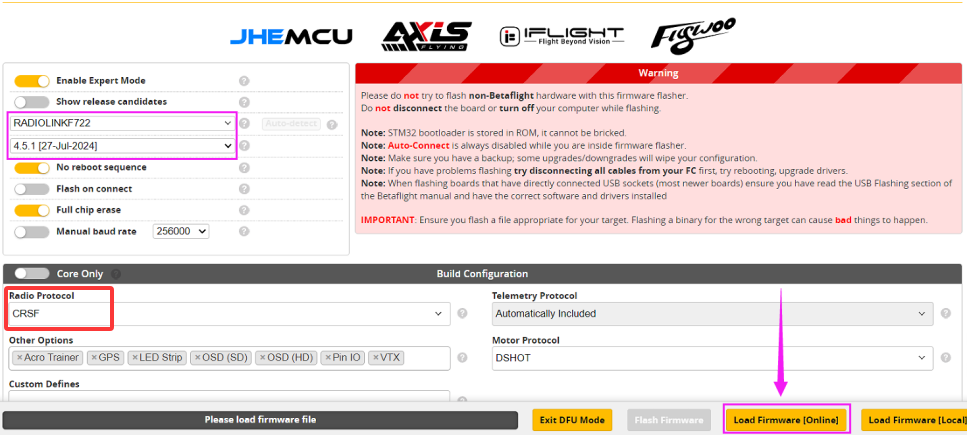
Notes:
If your F722 was installed with Betaflight firmware but you didn’t select SBUS protocol here, please reinstall Betaflight firmware by following the above steps.
If you load local firmware, you don’t need to select SBUS protocol here.
Step2: After the firmware update, please enter Ports menu, turn on Serial RX of UART2. Then click Save and Reboot.
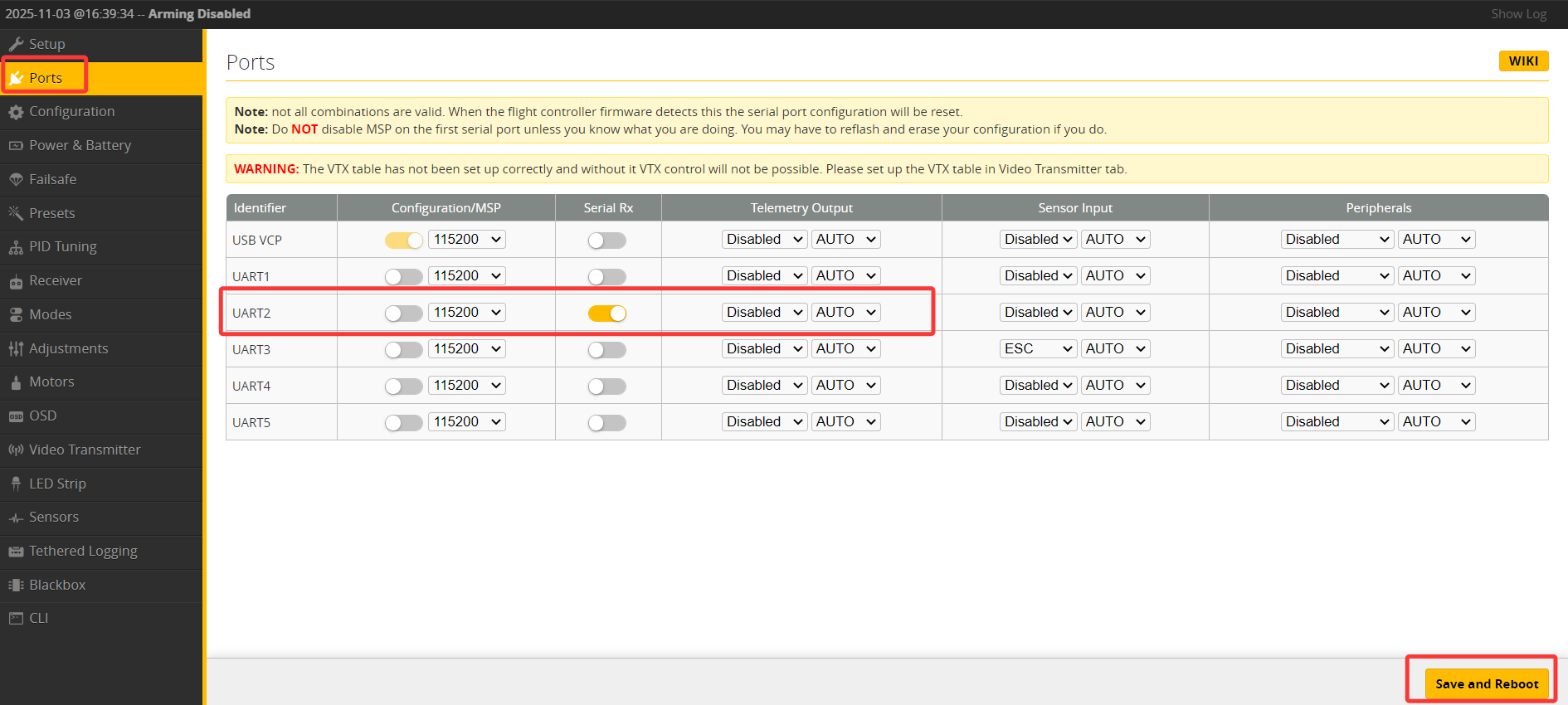
Step3: Enter Receiver menu, select Serial (via UART) for receiver mode, and select SBUS for serial receiver provider. Then click Save and Reboot.
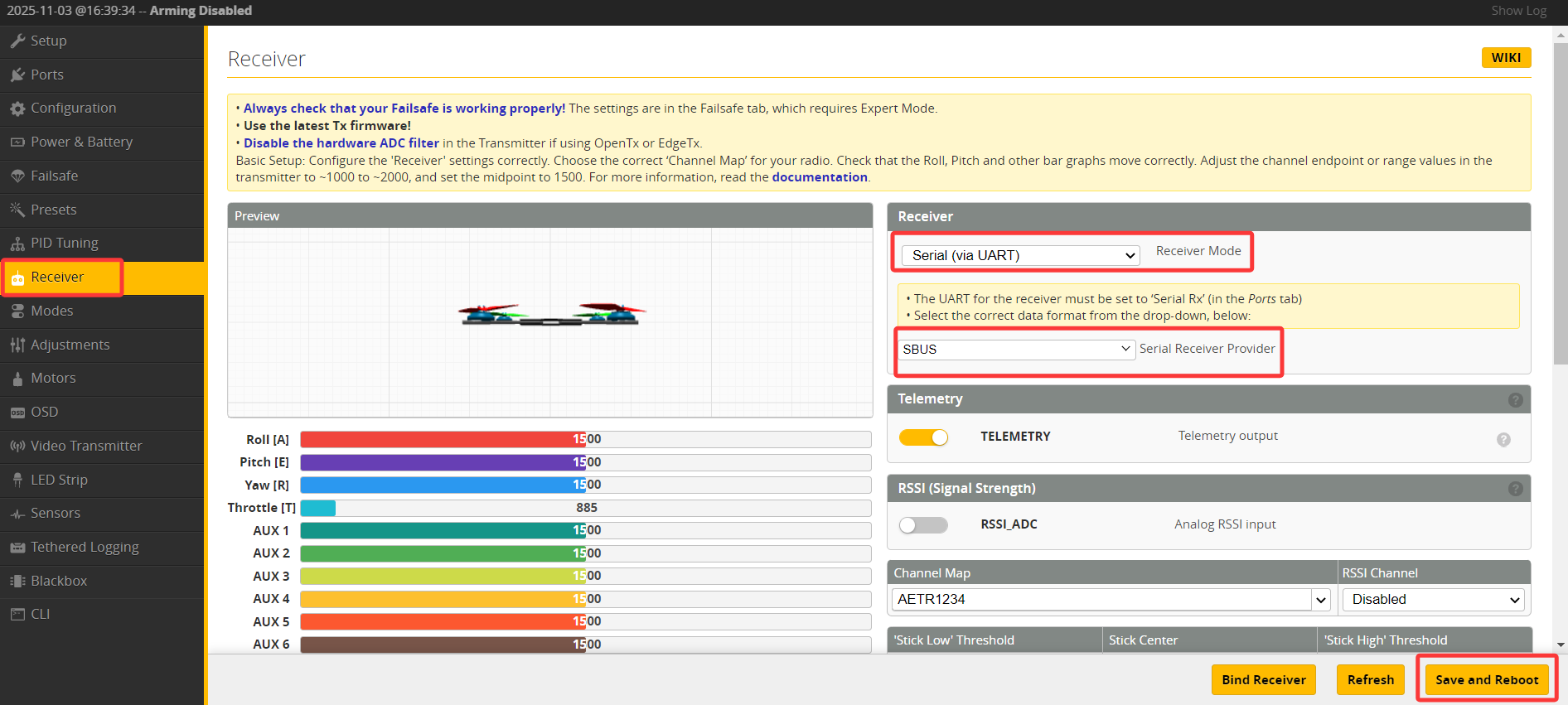
2 . F722 is installed with INAV firmware:
Step1: Please open INAV configurator. Connect F405. Enter Ports menu, turn on Serial RX of UART2. Then click Save and Reboot.
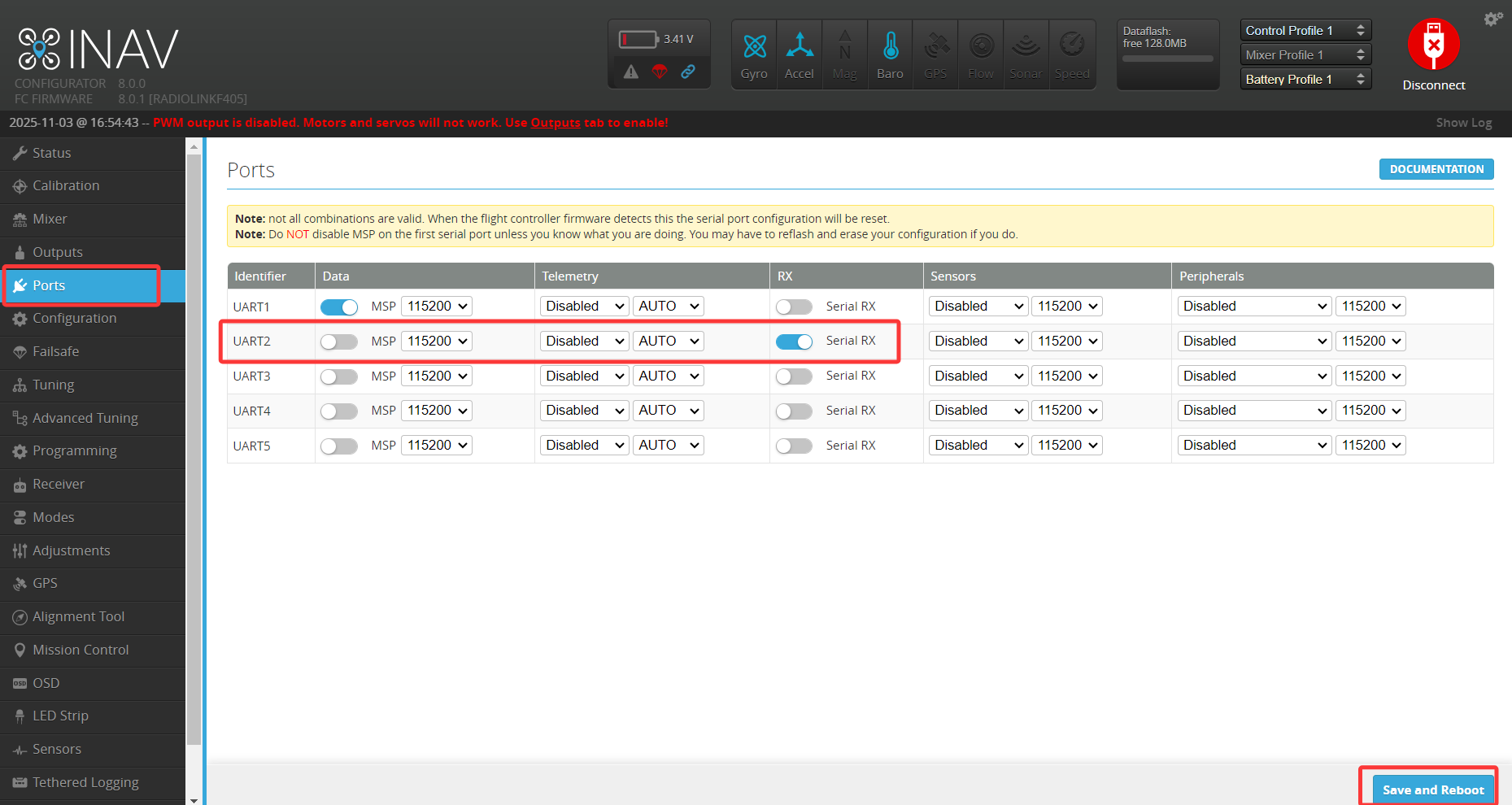
Step2: Enter Receiver menu, select SERIAL for receiver type, and select SBUS for serial receiver provider. Then click Save and Reboot.
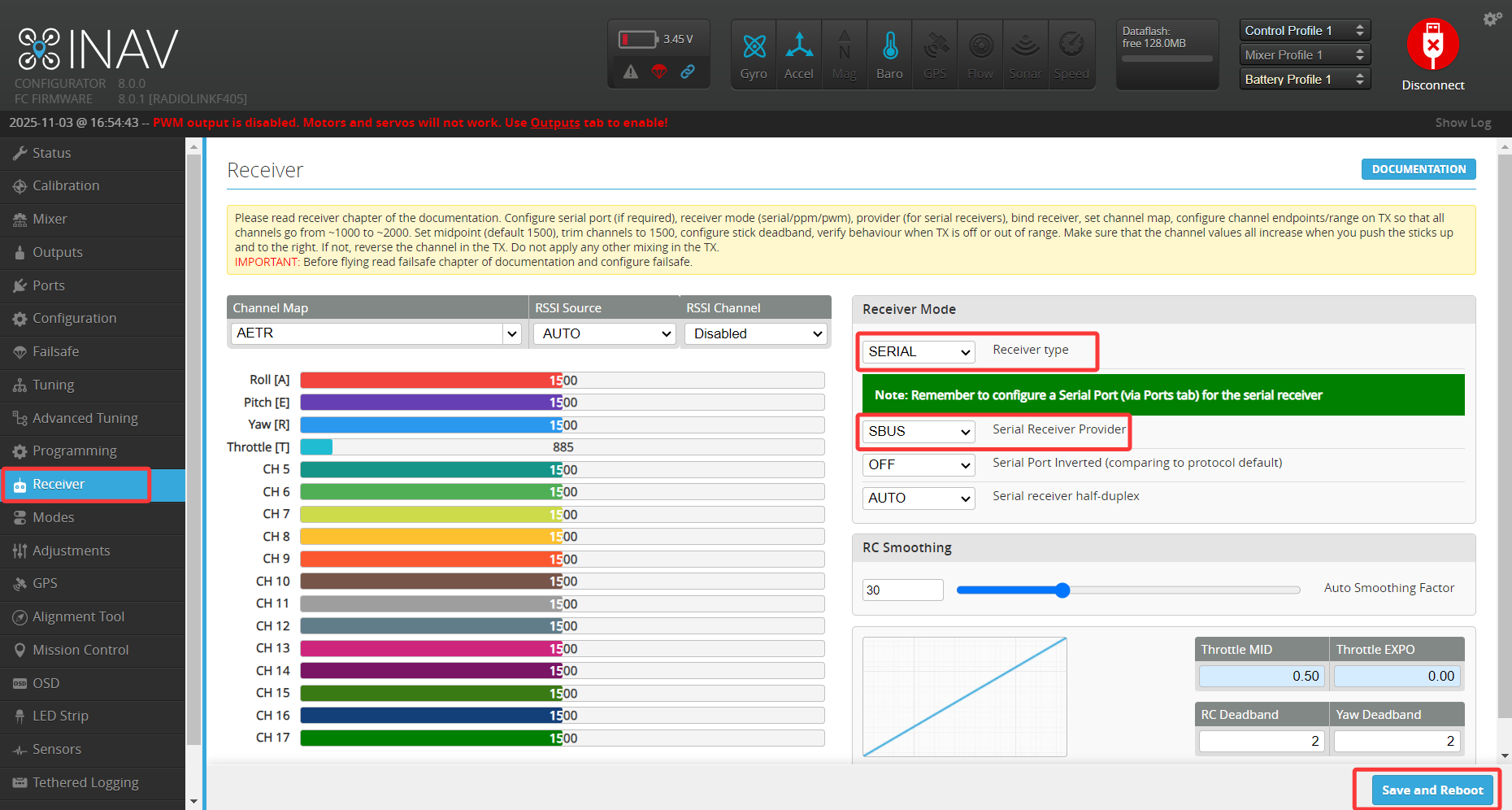
 简体中文
简体中文 English
English